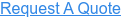Understanding the Server Lifecycle: Extend Functionality Beyond EOSL
%20Understanding%20the%20Server%20Lifecycle%20Extend%20Functionality%20Beyond%20EOSL.png)
Machines, no matter how good, have a finite life. The servers powering your network are no exception. However, servers are expensive, and enterprises want them to be worth their while and last long. But how long it lasts depends on several factors influencing its overall lifecycle.
It helps to understand the lifecycle of a server (or any hardware in your network) to predict when you might want to dispose of it and replace it with a newer, better version. Today, a server’s lifespan can range from five to ten years. But original equipment manufacturers (OEMs) might tell you a different number.
OEMs typically consider the server's lifespan to last until the end of service life (EOSL) or end of support, when the OEM officially stops providing maintenance support and software updates. Does that mean the end? Not quite!
This article outlines the general lifecycle of the server and the different stages in it and also discusses how to increase the lifespan, even beyond EOSL.
5 Server Lifecycle Stages
Servers, much like other pieces of hardware, have five stages in their lifecycle. As enterprises may acquire servers at different times, knowing the stage of their lifecycle can help improve management.
Asset managers should consider optimization at every stage for maximum return on investment.
Here are the five stages of the server lifecycle:
1. Procurement
Procurement is the very first step, as this is where enterprises decide which server they need. At this stage, it’s important to evaluate the present and future needs (at least for the next five years).
If the server choice meets the business requirements and expansion goals, you’ll likely use the server through the end of its lifecycle, as you won’t need to replace it until it fails.
2. Deployment
This is a shorter, albeit important, stage of the server’s life when it’s installed and integrated with existing infrastructure. This crucial stage may require OEM or third-party support if you don’t have the expertise to configure the server and get it up and running.
The environmental conditions must be optimized during deployment to support the operational needs of the server. This may include cooling, dehumidifying, air purification, and backup power.
3. Maintenance
Maintenance covers most of the server’s lifecycle, from when it’s successfully deployed to when it’s removed from the network (replaced with another). This stage of the lifecycle may be shortlived if you replace the server soon, but it can also last until the server gets old and no longer meets the performance requirements or simply fails.
The OEM typically provides maintenance for a certain period, ranging from three to five years these days. However, maintenance can be extended beyond this period, especially if the server functions well.
Maintenance is critical for the server’s lifespan, as the equipment can last long with timely inspections, monitoring, and repairs.
4. Upgrades
Your server may need upgrades to keep up with the performance and data needs a couple of years into the lifespan. Part of the server’s lifecycle management is identifying and implementing necessary upgrades to keep the server running optimally.
5. Retirement (Replacement)
Finally, your server's last stage is replacing it with another one. At this stage of the server lifecycle, there are two possibilities. Either the server is disposed of or sold to another party that may use it further, extending the lifespan and taking it back to the maintenance and upgrade stages of the lifecycle.
Of course, whether it can be sold to another party depends on its health. A server in good working condition can be (and should be) sold or donated to ensure it doesn’t end up in a landfill. Similarly, if it’s run its course, it should be disposed of safely with the help of a professional IT asset disposition service to avoid its fate in a landfill.
Server Lifecycle From the Lens of OEM Support
OEMs denote the lifecycle of hardware with stages of production and support. In terms of manufacturing, the lifecycle of a server starts from the design stage. It terminates at the end of life (EOL) when the OEM stops producing and selling the particular model and announces a new model to replace it.
In terms of maintenance and support, the lifecycle of a server starts with deployment and terminates at EOSL. With the EOSL announcement, the OEM no longer provides upgrades or support.
Over the past decade, this hardware lifecycle in terms of EOL and EOSL has been getting shorter. Today, servers can reach EOSL in five years.
Is It Possible to Use Servers Beyond EOSL?
EOSL is a critical juncture in the server lifecycle, but it’s not the last stage. Officially, it’s the end of the maintenance/upgrade stages, which means it’s entered retirement. However, realistically, most servers are resilient enough to last longer than that.
If you want to keep the server running even after the OEM has announced the EOSL date, you have two options: self-maintain or use a third-party maintenance (TPM) provider.
The former is risky and may not even be possible for most organizations. To continue maintaining a server after OEM has ceased support, you’ll need the expertise of engineers who are familiar with the server and its components and can identify and troubleshoot problems. If you don’t already have such expertise in your IT team, you can’t self-maintain the server.
A more reliable and economical option is to use TPM, which can provide support and come to the rescue when things go wrong. With the right expertise and skills, they can ensure that the server is regularly monitored, audited, and upgraded as and when needed. Plus, they can help secure replacement parts to keep operations running smoothly when push comes to shove.
Running a server beyond EOSL with the help of TPM is cost-effective, as it delays the refresh cycle. Depending on the condition of the server and your business needs, the server can last two to three years (if not way longer) after the EOSL.
With OEMs cutting short maintenance support durations, using TPM is a viable way to continue using a perfectly good server. That said, it’s only a good option if the server meets your business requirements. Consider refreshing if the current server no longer meets the performance needs, even if it’s functional.
Choose OneCall for Server Maintenance After EOSL!
OneCall from PivIT is designed to address the situation many enterprises find themselves in; perfectly functioning servers reaching EOSL. If you don’t feel your server needs to be refreshed, you can continue operating them with support from OneCall.
With free maintenance software and an intuitive management dashboard, OneCall makes it easier to manage maintenance and initiate tickets to resolve issues promptly.
On the fence about how long you may need maintenance before a refresh? You can even opt for short-term maintenance (as short as six months) and extend it if necessary.
OneCall can save you money by helping you stretch your server's lifecycle!