Dell EMC Isilon Gather Diagnostics Using Isilon System Manager
Step-by-step instructions with system images showing how to gather Isilon diagnostics using the Isilon System Manager.
What We Need
We need more information from your configuration to quote for your Isilon storage array. The isi_gather files will give us everything we need to quote out your system. Below are instructions on how to run these gathered reports from the Isilon System Manager.
Why This Matters
Learn what happens with the outputs retrieved and why we need the information from these commands at PivIT’s Sparing Integrity Program.
How to use this guide and table below:
- Log into the Isilon System Manager
- Select Help Diagnostics settings

- Select the “Do not upload” button.

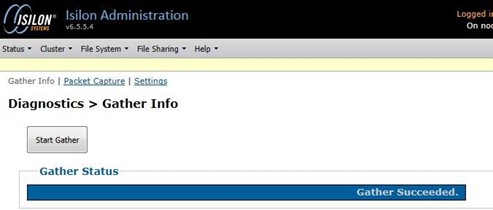
- Select the “Gather Info” link and click on the “Start Gather” button.
- Once the gather completes, locate the files in the archived Info Manager and click on “download,” and save the file locally.
- Return the output file received from the device to PivIT in a .txt format using the following secure link:
- Return Link: https://onecall.pivitglobal.com/file-upload/quote
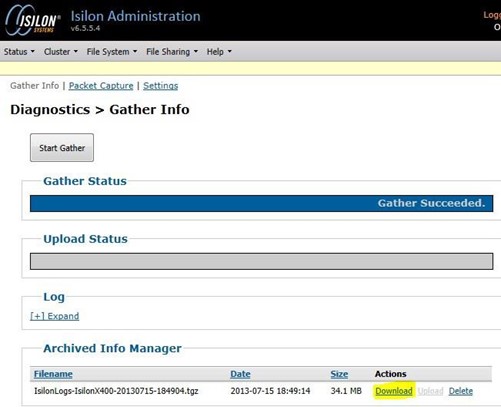
This will collect the Infiniband Switch info isi02-1# cat /var/log/opensm*.topo | grep "Device\[0\]" output (customer will need to run this command on the cluster).
Example Output:
Device[0] => 0002c9020046403b 0002c90200464038 (SW, 8) Infiniscale-IV Mellanox Technologies
**Contact your PivIT Account Rep with any questions.