How to Generate an Array Diagnostics Survey IML for an HPE device using CLI
Follow the steps below to properly generate an ADU Report on HPE device using CLI.
Download the Guide
Click here to download the procedure.
What We Need
Output Specifications from your device to quote and onboard your spare.
Why This Matters
Learn what happens with the outputs retrieved and why we need the information from these commands at PivIT’s Sparing Integrity Program.
Procedure
ADU Report using CLI: hpaducli /f filename.extension
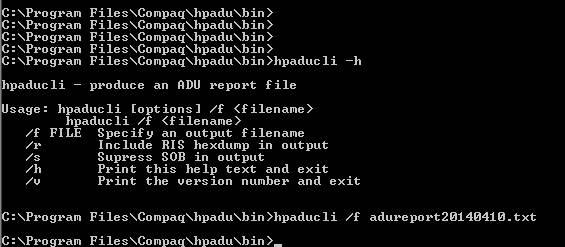
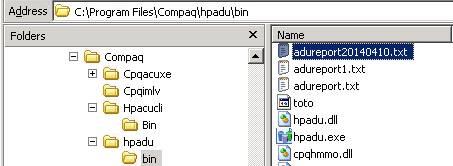
Survey using CLI: hpdiags -p
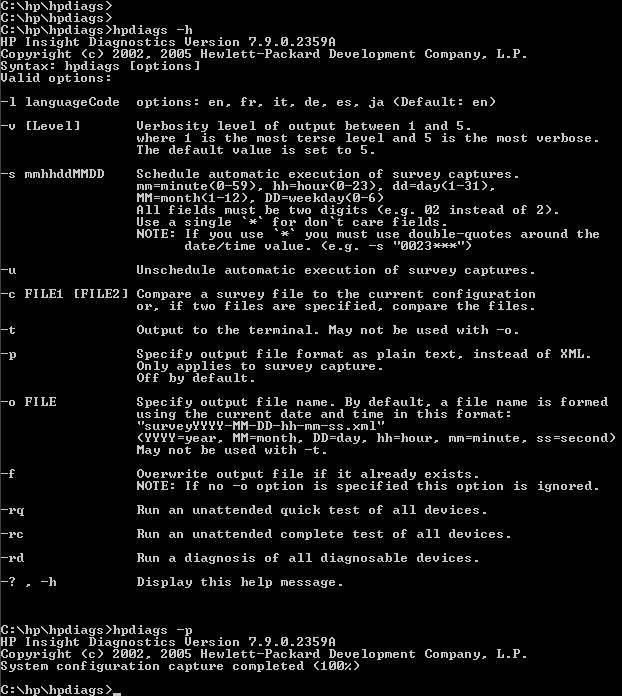
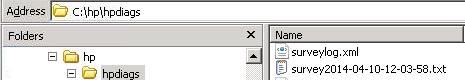
IML using CLI: cpqimlv /save :imlfile
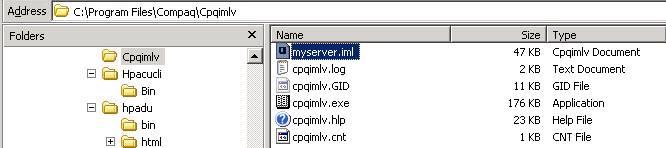
Share file with OneCall Support: https://onecall.pivitglobal.com/file-upload/quote