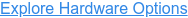What to Know Before Choosing Between Layer 2 and Layer 3 Switches
%20What%20to%20Know%20Before%20Choosing%20Between%20Layer%202%20and%20Layer%203%20Switches.png)
A switch is an essential component of any network. While Layer 2 switches have been used for ages now, Layer 3 switches are gaining popularity in the data center industry, mainly because of the broad implementation of VLAN.
If you’re considering upgrading your switches for the new year, you may face the problem of choosing between Layer 2 and Layer 3 switches. Understanding the difference between the two and their benefits can make your decision easier.
Don’t mistake Layer 3 as a successor of the Layer 2 switch, as the latter is still widely used across enterprise networks. However, Layer 3 switches may suit the needs of certain enterprises better than Layer 2.
In this article, we will provide the following:
- A comprehensive guide about both of these options.
- An explanation of how to choose what is suitable for you.
- A description of how PivIT can help you make that decision.
Not the article you were looking for today? Try these out:
- Extending the Useful Life of Your Existing Legacy Equipment
- What Happens Behind the Scenes of Sparing Equipment with TPM
- Adding Field Services to Your IT Projects to Fill Gaps
- Cisco Switch: The Ultimate Guide for Enterprises
A Glance at the OSI Model
The Layer 2 and 3 switches correspond to the different layers of the network presented in the Open Systems Interconnection (OSI) model. It’s a network architecture that has been in use since the 1980s. Although the more common model is the TCP/IP model, organizations worldwide still use OSI for their LANs and WANs.
There are seven layers in the OSI model:
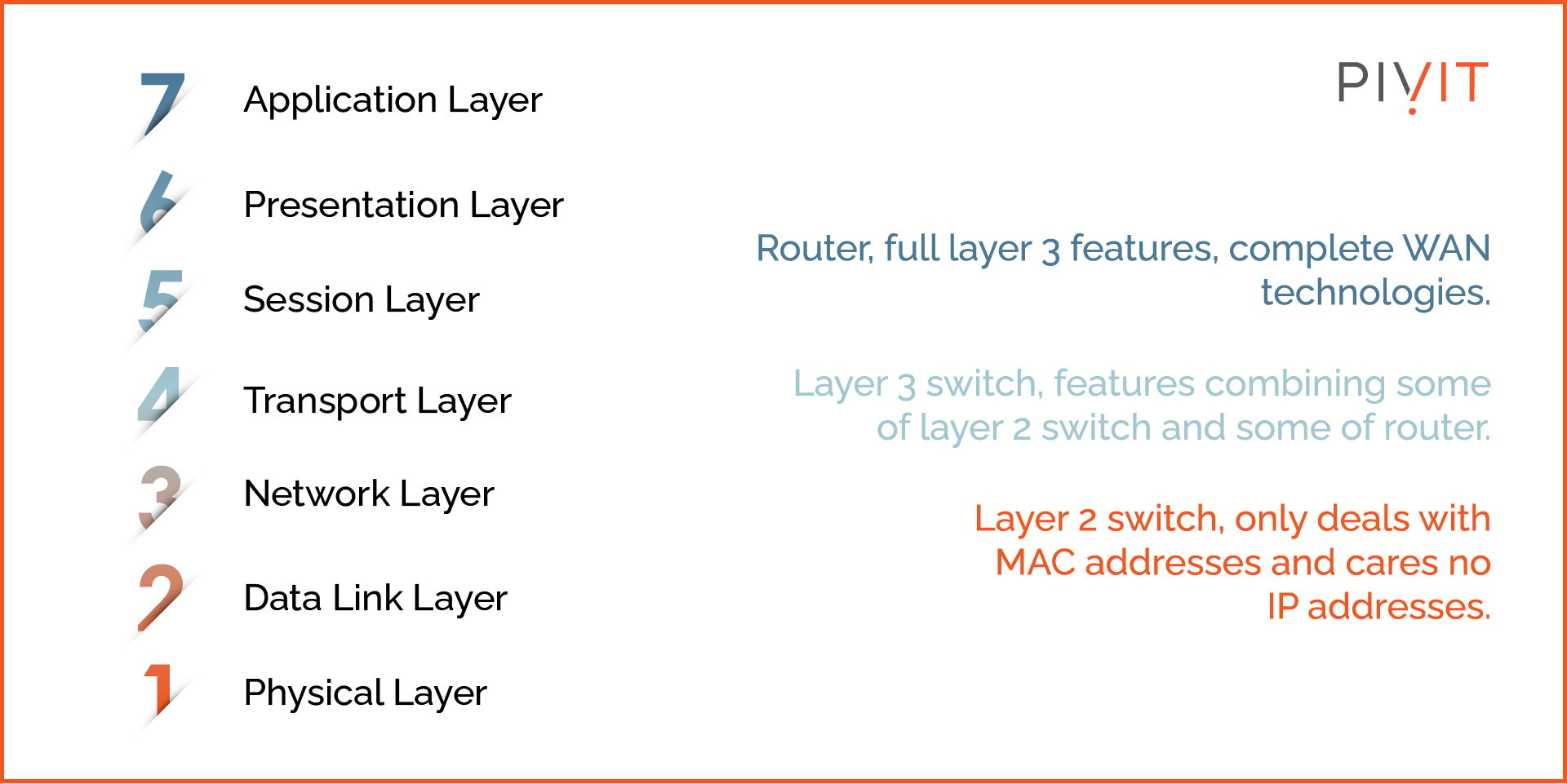
Layer 2 Switches
Layer 2 switches work on the data link layer (Layer 2) and rely on Media Access Control (MAC) addresses to route packets. Layer 2 is also used for bridges.
The primary purpose of switches at the data link layer is to break up a large collision domain into smaller components. This essentially helps reduce packet collision. A collision takes place when two devices forward packets at the same time.
Layer 2 switches gradually replaced hubs and bridges, each of which had its drawbacks. With more ports, switches can inspect incoming traffic better and route it to the appropriate device in a shorter time.
The Benefits
Switches have long been a Layer 2 device, where they serve their purpose well. At this layer, switches are not concerned about anything in the higher layers, which makes them simpler to work with.
But that’s not the only benefit Layer 2 switches offer. Here are some more:
- Fast routing: Layer 2 switches have multiple ports and use wires, so they are pretty fast at routing packets, even more so than routers.
- Low latency: As the collision domain is smaller, the chances of collision are much smaller, which in turn, dramatically reduces latency.
- Low cost: Layer 2 switches are cheap to produce and last a long time (generally up to five years).
Layer 3 Switches
Layer 3 switches exist at the network layer (Layer 3) and are also called multilayer switches. Unlike Layer 2 switches, Layer 3 switches rely on the IP address for forwarding, not the MAC address.
A Layer 3 switch does everything a Layer 2 switch does, but it’s also capable of static and dynamic routing functions. In other words, it’s somewhere between a switch and a router. It inspects packets and makes routing decisions dynamically based on where they originated and where they are headed.
The Benefits
The unique benefits of Layer 3 switches that make them ideal for modern data centers, internet service providers, and other IT enterprises are:
- Enables routing between VLANs: Not only do Layer 3 switches support VLAN routing, they also eliminate the need for routers between VLANs.
- Segregates traffic using routing tables: Traffic flows smoothly based on routing tables with the IP address of both origin and destination.
- Low latency: Layer 3 switches reduce latency by optimizing the route for the packers. In cases where there is no router (such as between VLANs), they reduce latency by simply eliminating the router step.
- Higher data throughput: Where Layer 3 switches are used as cut-through switches, they inspect only the first packet to determine the IP address. The remaining packets are forwarded using the MAC address, allowing more data throughput.
Layer 2 vs. Layer 3 Switch: Which One to Choose?
The difference between Layer 2 and Layer 3 switches is mainly based on routing. As Layer 3 switches are capable of dynamic routing, they can handle intra-VLAN communication. Layer 2 switches are limited in their ability to do that.
The main difference is that Layer 2 switches use MAC addresses, and multilayer switches can use both IP addresses and MAC addresses based on their form. The latter can also tag VLAN traffic based on IP address, which makes them faster in networks with multiple connected VLANs.
Multilayer switches can behave like a switch and a router, which is suitable for networks requiring more dynamic routing. They may also offer easy security management, a significant concern for enterprises today, as security needs to be foolproof at every network layer.
| Difference between a Layer 2 and Layer 3 Switch | |
| Layer 2 Switch | Layer 3 Switch |
| Switching operates at the Data Link Layer | Switching operates at the Network Layer |
| MAC address learning technique used by Layer 2 switches | MAC and IP address learning technique used by Layer 3 switches |
| Layer 2 switch is a single broadcast domain | Layer 3 switch is a multiple broadcast domain |
| Devices can only communicate within the same network | Devices can communicate within or outside the network |
For data centers and service providers, these differences may be quite subtle. So if you’re deciding which one to choose, consider your network’s needs.
If your network domain is suited more to Layer 2 switches, go with that. This is usually the case for networks where hosts are connected.
On the other hand, if you require inter-VLAN routing, multi switches should be your go-to rather than combining routers and Layer 2 switches for multiple VLANs. In such networks, Layer 3 switches can be much more cost-effective.
How to Choose Network Switches?
Whether you’re going with Layer 2 or Layer 3 switches, there are a few things you should consider.
You should look into the main parameters: throughput rate, latency, memory for MAC addresses, bandwidth, and number of VLANs (for Layer 3 switches).
Ideally, you want a switch with a non-blocking backplane. This is when the throughput capability is higher than the total speed of all the ports on the switch.
Also, consider the number of VLANs you can configure. Layer 3 switches can configure significantly higher VLANs than Layer 2 switches.
Another critical factor to consider is MAC address memory, which stores MAC addresses. The higher this memory, the more MAC addresses the switch can save. For large LANs, you’d want a higher MAC address memory.
Last but not least, pay attention to the latency of the switch as provided by the manufacturer. Typically, it’s in nanoseconds.
Find Industry Leading Switches for Your Network With PivIT
PivIT is a leading hardware procurement specialist that works with major network OEMs and provides the latest equipment at competitive prices. With the latest Layer 2 and Layer 3 switches from Cisco, Juniper, Arista, and many more, you can find the models suited for your network, whether you have a single OEM infrastructure or a multi-vendor environment.
Long lead times have been a pain point for data centers, telecommunication enterprises, and service providers for the past couple of years. PivIT can help connect you with the switches you need, wherever you need, thanks to its global outreach.
Customers have made, on average, 65 percent savings when procuring equipment with PivIT. All those savings can enable your enterprise to improve infrastructure further and achieve more!