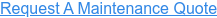5 Common Causes of Hardware Failure and How to Prevent Them
.png)
Imagine you’re running a data center with dozens of servers and storage equipment. You have clients that expect all-around availability of data. You have the best team on the premises. One evening your hardware fails, and you can’t figure out why. Nightmare, right?
As many as 80 percent of server outages in data centers happen because of hardware failure. While it’s challenging to prevent hardware failure completely, you can make efforts to reduce the chances to a minimum. Throw in some contingency plans for such incidents, and you have the infrastructure you and your clients can depend on.
In this article, we will discuss the following:
- The common reasons for hardware failures in data centers, telecommunication, service providers, and other IT enterprises that depend on servers, storage, and network equipment.
- How to prevent failure with some planning and commitment.
- A discussion of a potential option you can utilize.
Not the article you were looking for today? Check out these other pieces:
- Extending the Useful Life of Your Existing Legacy Equipment
- What Happens Behind the Scenes of Sparing Equipment with TPM
- Adding Field Services to Your IT Projects to Fill Gaps
5 Common Causes of Hardware Failure in IT Enterprises
Here are the common causes of hardware failure for IT businesses or any businesses that rely on IT equipment.
Unregulated Power Supply
No matter how advanced your servers or other IT equipment is, if there are issues with the power supply, they may develop problems.
Hardware failures may occur because of power surges from the main supply line or even low voltage that doesn’t supply enough power. Either way, even a small duration of fluctuations in power can cause irreversible damage to the components of the hardware.
Similarly, power outages due to bad weather can also cause power failure. Of course, you can’t control that, but you must have emergency power alternatives for such cases. For this reason, an uninterrupted power solution (UPS) is a must for all enterprises that need continuous power for their IT infrastructure, not just data centers.
Power supply issues can occur within the equipment if the power supply unit (PSU) starts acting up. Even if there are no external power issues, the equipment may not turn on or stay on because of its PSU. The solution to this problem is simply replacing the PSU, which you can do quickly if you have a proper maintenance agreement with the OEM or a third party (more on that next).
Lack of Monitoring and Maintenance
Critical and non-critical issues in hardware can arise from a lack of oversight and maintenance. For enterprises with large IT infrastructure, hardware monitoring is crucial for performance optimization and failure prevention.
Similar to monitoring, timely equipment maintenance ensures that they are running at optimal capacity at all times. Just investing in a piece of equipment isn’t enough. You need to invest in maintaining it for its entire lifecycle, which may extend beyond its stipulated duration thanks to maintenance.
Maintenance also ensures that your hardware’s firmware is up to date. As the manufacturer releases new firmware or security patches, it’s imperative that you also install them promptly. Un-updated hardware can fail at any time and may cause a ripple effect, leading to an outage. And the cost of outages has risen significantly, with the Uptime Institute putting it at $100,000 for 60 percent of outages in 2022.
OEM maintenance, the first go-to for most enterprises, often lasts a short time. On top of that, many enterprises are in a mess of maintenance agreements when using multiple vendors. A third-party maintenance (TPM) provider is the best solution for ensuring dedicated maintenance and spares for critical components within the IT infrastructure.
Old Equipment
Your server or any other IT equipment may fail simply because it’s outdated and has run its course. End of Life (EOL) and End of Service Life (EOSL) don’t always mean that hardware needs immediate replacement. However, down the line, you’ll need to refresh your hardware.
More importantly, hardware's chance of failure (or failure rate) increases as it ages. In the first three years of the equipment, the failure rate remains under 10 percent. At five years, the rate increase to 13 percent, and at seven years, it reaches 18 percent.
The best strategy to ensure you don’t have any hardware long overdue for replacement and, at the same time, avoid spending unnecessarily for refreshes that are too early is to identify hardware resources by their importance, performance, cost, and service life, as indicated by the OEM.
Here’s what you should do:
- Identify hardware that’s critical for operations and hardware that’s non-critical.
- Identify the service life duration for both.
- Decide whether to replace critical equipment at EOSL (alternatively, extend the duration with TPM).
- Replace equipment a couple of years after EOSL at the latest.
- Create a schedule for maintenance and upgrades.
Human Error
Believe it or not, human error is also a significant cause of hardware failure in data centers, service providers, and other IT businesses. In some cases, the error may be unintentional, and in others, it may be because of inadequate training.
Accidents can occur where the hardware may get physically damaged. Similarly, problems with hardware may also result in misconfiguration by a human.
It’s also worth mentioning that many small businesses and enterprises don’t have hardware engineers on their payroll. Their IT teams may be familiar with operating the hardware and not know anything about the internal components. This is also where maintenance comes in handy, as your provider can send in engineers to fix hardware issues.
The best course of action to prevent human errors from causing hardware failure is to train employees, especially when new equipment is added routinely. Training employees ensures they understand how the equipment works and how to fix smaller issues independently.
Training is also important from a security point as employees can fall prey to phishing and other attacks.
Environmental Pressure
Data center equipment needs adequate environmental conditions to run efficiently. If the temperature is high, servers and storage arrays can heat up even slightly. It may cause productivity issues and may even result in total failure.
On the other hand, you don’t need freezing conditions for your data center either. The optimal temperature for data centers is 65 to 70 degrees Fahrenheit. An HVAC system in the facility can ensure that this temperature is always maintained.
Also, thermostats should be spread throughout the facility to maintain the temperature evenly. And there should be an appropriate response strategy should the HVAC system stops working or if there are extreme weather conditions outside that may take a toll on the system.
Make Your Hardware Reliable With OneCall!
You’ve probably realized by now that most of the hardware failure causes tie back to maintenance. From PSU failure to misconfiguration, you can prevent many hardware problems with maintenance.
Maintenance also ensures that when push comes to shove and the hardware fails on you, it’s fixed timely or replaced with a functioning alternative. It’s safe to say that your first line of defense against hardware failure is maintenance, which ensures the equipment runs optimally and is replaced in due time.
OneCall is a TPM provider that has your back when it comes to hardware maintenance. It’s a one-stop solution for ambitious IT enterprises with advanced, multi-vendor IT footprints. Covering equipment from major OEMs and beyond their EOSL, OneCall prevents failure and saves you money by extending the life of your hardware. Make your hardware reliable with OneCall today!