Data Center Relocation: Challenges and Best Practices
%20Data%20Center%20Relocation%20Challenges%20and%20Best%20Practices.png)
Moving a data center from one location to another is a big undertaking. You want to be quick to minimize downtime and careful to prevent any damage. But moving all the expensive equipment from one place to another and configuring it is a challenging task.
There can be a number of reasons why an enterprise may need to move a data center. Many organizations, especially service providers, are choosing to consolidate their data centers. Consolidating data centers involves the relocation of at least one data center.
This article highlights the challenges IT enterprises may face during data center relocation and how to tackle them. It also discusses the importance of utilizing professional services.
Understanding Data Center Relocation
Data center relocation is a type of migration, but it differs from what many refer to as data center migration. The latter typically involves moving data between storage and systems. It’s not as dependent on location. For instance, data may be migrated from one system to another within the same location.
On the other hand, relocation involves physically moving the equipment from one location to another. It could be a different space within a facility or a new facility altogether.
As you can guess, relocation is much more complex than data migration because it needs evaluation of the new location of the data center. Before moving the assets, enterprises must consider factors like size, ventilation, cooling, load capacity, and configuration.
There may be a need for additional equipment, especially if the goal is to increase the footprint of the data center when moving to a new place.
The Process
Data center relocation is typically an elaborate process with several phases. You must plan and implement shutdown, de-installation, shipping, re-installation, and re-configuration. Many of the tasks necessary for relocation may simply be beyond the company's scope.
More often than not, enterprises looking to move their data center have to opt for professional services specializing in installing critical equipment.
Here’s a generalized overview of the relocation process for a data center:
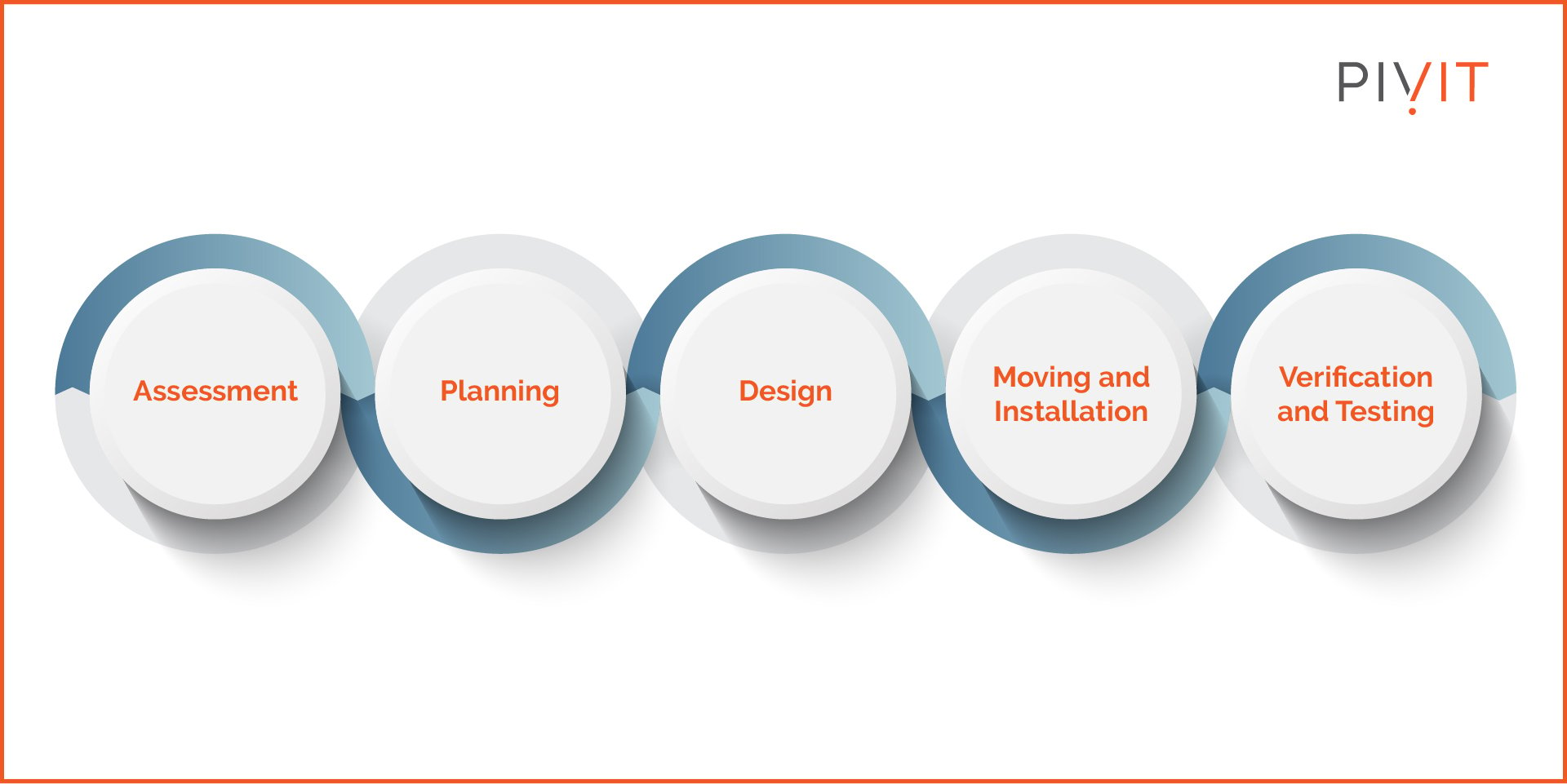
- Assessment: While some may say planning is the first phase, assessing the existing architecture and infrastructure should be the initial step. By assessing and creating an inventory of all the existing equipment, you know exactly what you need to move. At this initial stage, you should also determine the new equipment you will require, for instance, new servers to increase capacity or cabling to connect existing assets over a longer distance.
- Planning: This is the most crucial part of the relocation process as it draws a map for the entire move. The more detailed the plan, the faster and safer the relocation.
- Design: The design for the center's new location should form a critical planning component. You may be shaking things up as you move IT assets to a new location. Creating an elaborate installation and configuration design will allow you to optimize architecture before it’s implemented.
- Moving and Installation: This is where assets are physically moved from the previous location and installed at the new one. This can be completed in phases, especially if you want to keep the data center running the entire time.
- Verification and Testing: Verifying that the new data center location is set up according to the plan is the last step. This involves testing individual assets and workloads to ensure everything works.
Common Pitfalls in Data Center Relocation
Data center relocation presents several challenges that must be addressed to avoid disruptions and costly repairs.

- Downtime: The most obvious challenge when relocating a data center is downtime. There is to be some downtime expected, but keeping it as short as possible is necessary because downtime means productivity/revenue loss.
- Data Loss: There’s also a big risk of data loss or corruption during relocation or migration. Any loss in data can result in serious repercussions for the enterprise, as it can quickly become a compliance issue, a PR nightmare.
- Equipment Damage: Another costly challenge is potential equipment damage during transport. Poor packing or loading of the equipment can increase the risk of damage, rendering devices useless.
- Compatibility Issues: Any compatibility problems must be addressed in the design phase so that when the equipment reaches the new location, it will be installed immediately. There can be issues such as inadequate cooling, low power capacity, or inefficient layout.
- Cost Overruns: Relocating data centers is expensive, and going over your budget is easy. Any unforeseen complications and setbacks can increase the cost of the move.
Data Center Relocation Best Practices
So how can you ensure that your data center’s relocation goes smoothly? Here’s some expert advice:
Controlled, Phased Approach
For large data centers, it helps to relocate assets in phases. Not only does it help make the process more manageable, but it also ensures minimal downtime and decent availability. Dividing the move into different phases should be part of your assessment and planning phase.
Moving the most critical components or segments of the infrastructure should take precedence.
‘Devil in the Detail’ Planning
Be as detailed as you can with the planning. That way, you’ll be able to address problems beforehand, and they won’t catch you off guard while you’re in the middle of the move. This includes a number of key considerations, such as:
- Complete inventory of assets
- Role and condition of each asset
- Installation and configuration
- Disposal of any legacy/defunct assets
- Training
- Testing
Designate Professional Services
Not every enterprise has the resources to physically move their equipment and set up shop in a new place. Do you have trucks to carry the equipment? Does your team have hardware engineers to put together complex server racks? Probably not!
Data center relocation can benefit from the expertise of professionals who always undertake such projects. From planning to the logistics to testing equipment once it’s installed, such services can handle the nitty-gritty details of the relocation.
Track and Measure Relocation Efforts
Lastly, monitor the entire process and measure its completion/success. A data center relocation checklist can come in handy to check off milestones and keep track of tasks based on priority.
You can also set up metrics to measure the success of the relocation in terms of performance, energy usage, or availability.
A Case Study of Relocation Success
EXTEND, PivIT’s professional services arm, took on the data center relocation (consolidation) project for a Fortune 500 company. From the planning and design phases, PivIT’s relocation and consolidation specialists were involved right off the bat.
PivIT’s experts completed a site survey and asset audit to evaluate what will be required to install and configure equipment from one location to another (where a data center already existed).
The project involved moving over 250 devices and 1500 cables, including newly purchased ones.
As a result of hiring a professional service, such as EXTEND, the company was able to complete the move ahead of schedule and within its budget.
Results were measured and evaluated after each phase of the project, and feedback was implemented in the next phase. This practice allowed PivIT’s professionals to mitigate risks along the way and deliver milestones on time.
Relocate and Consolidate With EXTEND
Don’t burden your team with the challenges of relocating the data center. Use EXTEND professional data center relocation and consolidation services to move your data center anywhere globally with minimal disruption and no budget overruns.

