Collect VSP Logs Guide
A 6 step process in collecting VSP logs.
Download the guide here.
Step 1
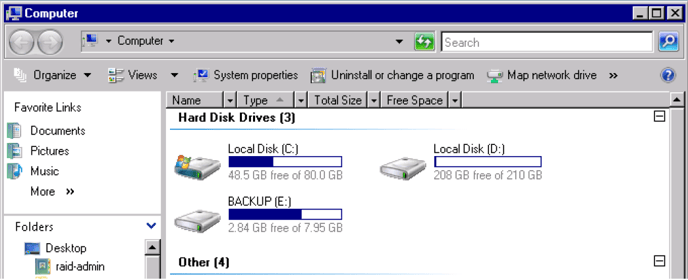
Step 2: Select C: drive
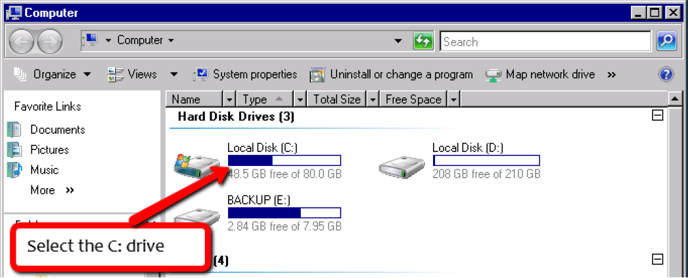
Step 3: Select DKC200
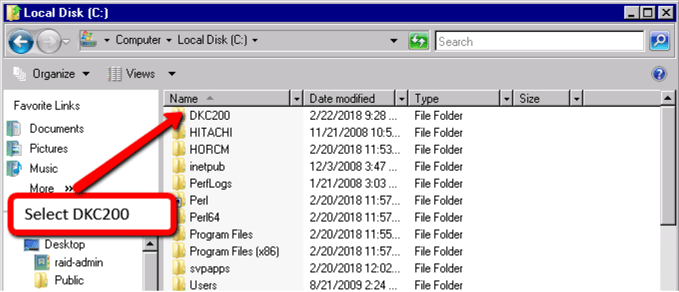
Step 4: Copy the config file to your local PC
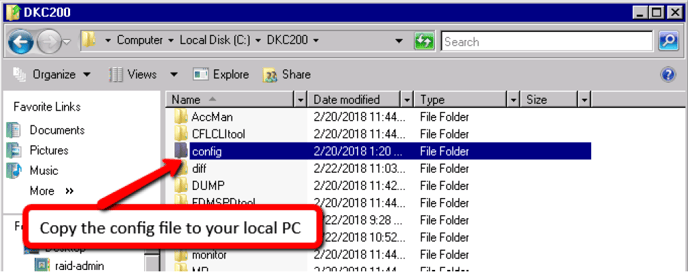
Step 5: Create a local directory on your laptop and copy the directory here
-1.png?width=688&name=image%20(4)-1.png)
Step 6: Compress the file, then email the compressed file to onecall@pivitglobal.com
.png?width=688&name=tempsnip%20(1).png)