Hitachi AMS Configuration Discover Guide
Requires 1 USB Flash Drive that must not contain preloaded software. The following 8 step process will walk through the Hitachi Configuration Discovery Procedure – Storage Navigator Modular 2.
Step 1: Log into Storage Navigator
.png?width=688&name=image%20(5).png)
Step 2: Click the correct model and serial number of the array under "Array Name".
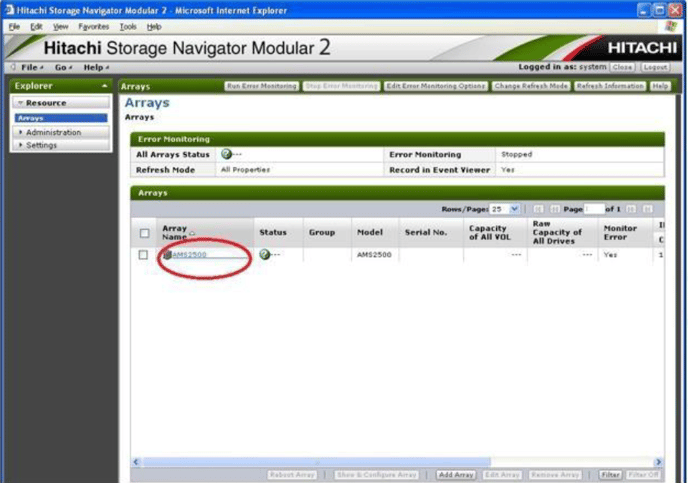
Step 3: Log into the array
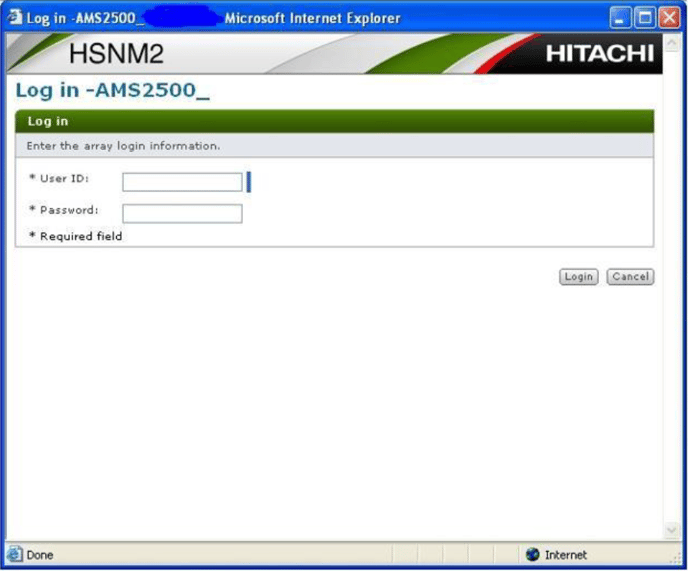
Step 4: Expand the "Settings" folder on the left menu
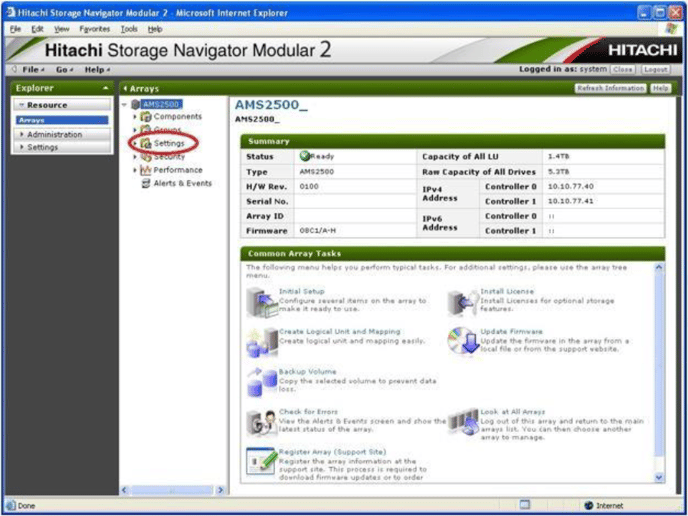
Step 5: Under the "Settings" sub-menu, click (1) "Constitute Array", select (2) "Parts information" and click (3) "Get Configuration"
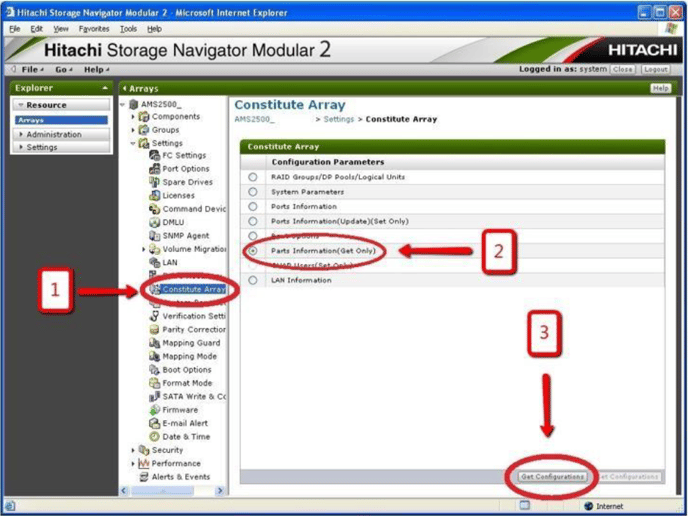
Step 6: From the "Get Configurations" – the "Parts Information" screen, click "Get Configuration" and then choose "Save".
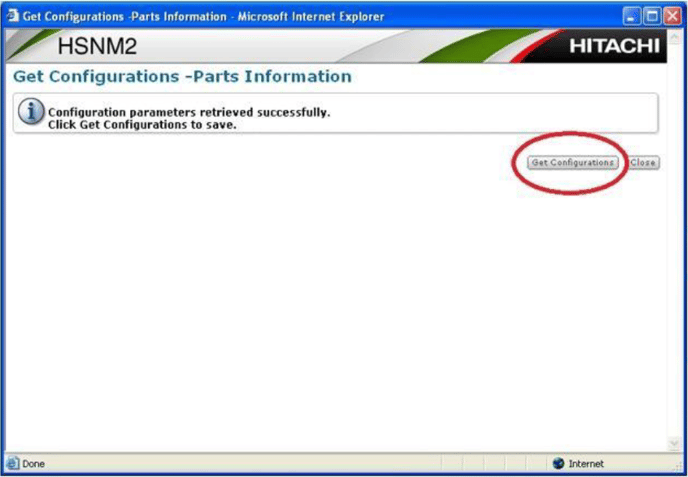
Step 7. Browse to a suitable location to save the configuration file using this naming format: SNXXXXXXXXconfig.txt (the array's serial number"
Step 8. Copy / Move the file to your USB Flash Drive
Download the guide here.