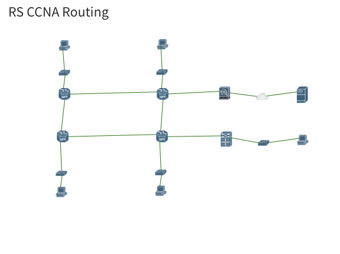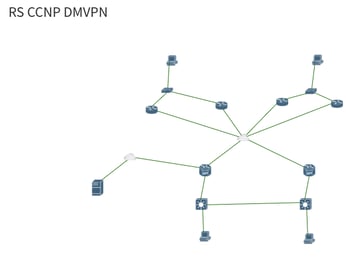A Quick Guide to EIGRP Configuration with Stub Routing
-1.png)
The EIGRP stub routing feature improves network stability, security, and reduces resource utilization. Stub routing is commonly used in only hub-and-spoke network topologies. In a hub-and-spoke network, one or more end (stub) networks are connected to a remote device (the spoke) that is connected to one or more distribution devices (the hub). Today, we'll take a look at configuring EIGRP configuration with Stub Routing.
When using the EIGRP stub routing feature, you need to configure the distribution and remote device to use EIGRP and configure only the remote device as a stub. Only specified routes are propagated from the remote (stub) device. The stub device responds to all queries for summaries, connected routes, redistributed static routes, external routes, and internal routes with the message “inaccessible.” A device that is configured as a stub will send a special peer information packet to all neighboring devices to report its status as a stub device.
A device that is configured as a stub with the EIGRP Stub command shares connected and summary routing information with all neighbor devices by default. The six following keywords are used to modify EIGRP routing behavior.
- Connected
- Leak—Map
- Receive only
- Redistribute
- Static
- Summary
Let’s check the different commands of EIGRP Stub routing.
Download the guide and refer back to it at any time!
Before we get started with the specific configurations, ask yourself a couple of questions:
- Do I have the time to handle configurations?
- Do I have the bandwidth to configure my devices?
If you answered "No" to these questions, consider PivIT's SmartHands through EXTEND. Hire an engineer to take on these basic configurations and more. Click below to learn more about SmartHands.
EIGRP Stub Configuration Commands
With under commands, the configured device act as a stub that advertises connected and summary routes:
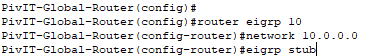
EIGRP stub connected static Command
The EIGRP stub command is used with the connected and static keywords to configure the device as a stub that advertises connected and static routes.
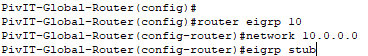
EIGRP stub redistributed
We can also configure redistributed stub router with under commands
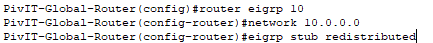
EIGRP stub receive-only
If you configure the receive-only option, you can’t include any of the other options on the above list. If you just configure the router as a stub and don’t specify any option, the default behavior is to share connected and summary routes. It is configured to devices behaves as receive only and commands are given below
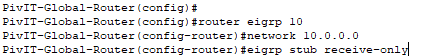
Below are the Cisco support IOS in which you can configure the EIGRP stub routing configurations.
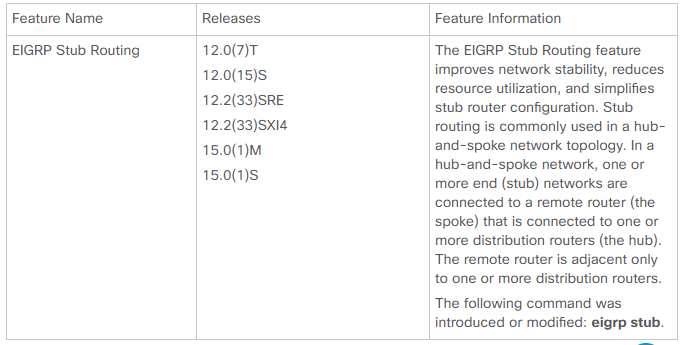
Enhanced Interior Gateway Routing Protocol is an interior gateway protocol suited for many different topologies and media as you've seen here. In an EIGRP designed network, the various topologies and media allow scalability and provides quick convergence times with minimal network traffic.
Leave a comment, question, or concern below. We created the Tech Corner to connect with you on EIGRP Stub Routing configurations, product discussions, configurations, product comparisons, and provide you with information about the industry! Subscribe to the Tech Corner today!