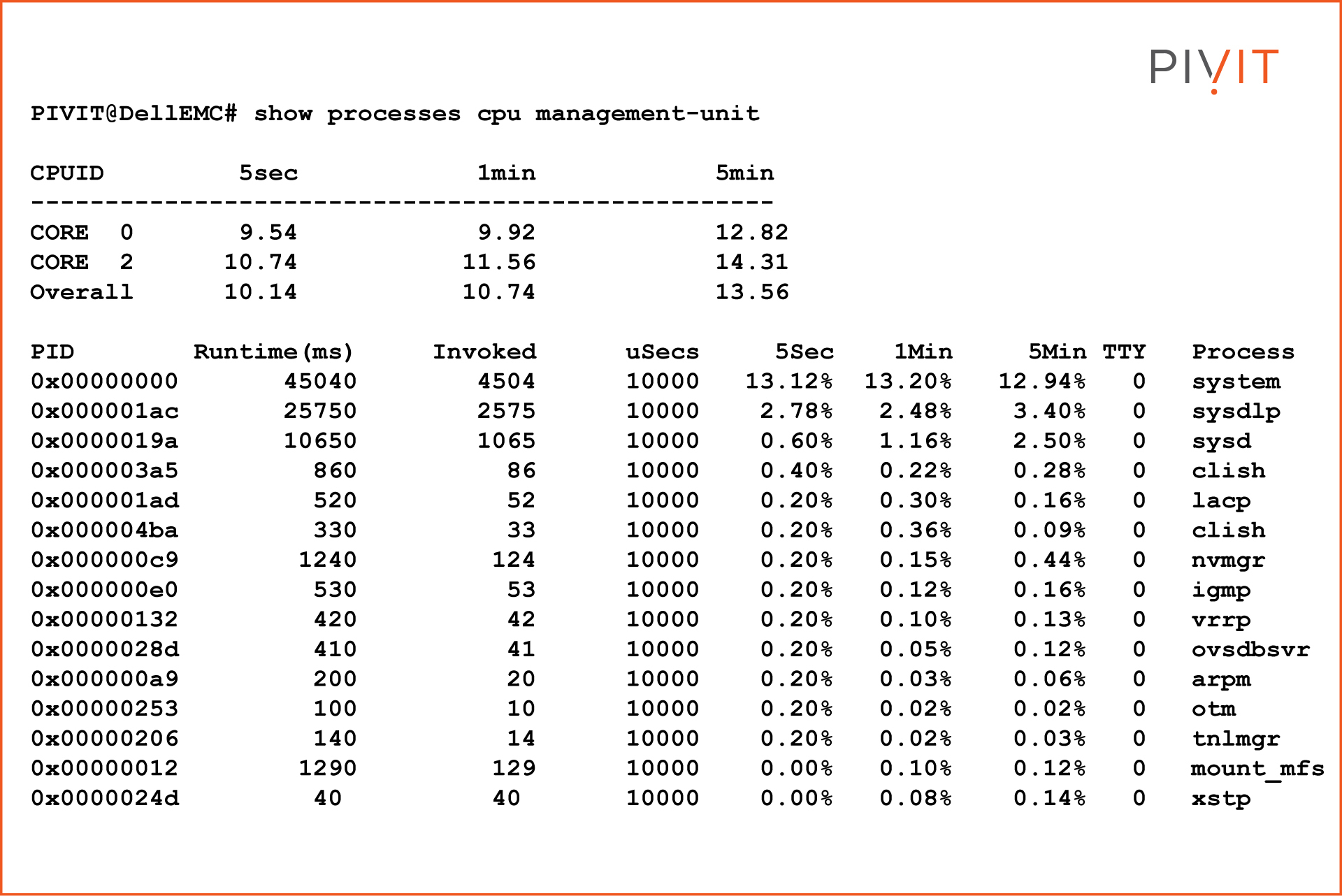< Back to Tech Corner
-2.png)
How High CPU Utilization Can Slow Down Your Devices
-2.png)
Is your device lagging, nobody can get traffic across the network, connections aren’t being made inbound or out? Maybe the cursor is moving slow, or the entire device is not responding? You can hear the fans speeding up, the unit is working its hardest, but you’re getting nothing in return.
The likely cause is that your CPU utilization is too high.
A few things to consider before troubleshooting the issue:
- What kind of device is having issues?
- Could this be a physical issue, or is it logical?
- Have any configurations been changed recently?
- Are there momentary spikes in traffic/demand?
- Is there enough processing power to manage the load?
- Is this device/network under attack?
- Have drivers been updated?
- Has a power cycle been done on the unit lately?
Scenarios
- The type of device can help start the troubleshooting process. If it is a PC, could there be too many applications open, or do temporary files need to be cleared? If it is a server, is the load on the unit too high, does a secondary server need to be implemented to handle the demand from the traffic, or are you receiving too many authentication attempts from a Distributed Denial-of-Service (DDoS) attack? If it is a router or switch, could a configuration change have caused a loop, is the routing table too large, or should it be optimized?
- If this is a server, does the unit have enough CPU and RAM to manage the load? PivIT can help with this by upgrading the internal components of devices to optimize processing. If a second unit is needed, as well as a load balancer, this is also something PivIT can help implement to improve traffic flow and CPU efficiency.
- To ensure load-balancing is being utilized, traffic should be distributed between redundant connections to help filter traffic between devices. There may be multiple servers in place, and each can be configured to handle a certain type of traffic, reducing the CPU load on each device, and reducing the CPU load as a whole. A load-balancer can also help to distribute traffic as demand spikes during peak times, reducing the potential for high CPU utilization.
- Configurations may also be playing a role in causing inefficient use of the CPU compared to the requirements of the applications being run. PivIT can recognize this shortcoming and implement the needed changes to optimize application configurations.
- If the server or switch is not load balanced correctly then one device could be bearing the burden that should be split across the network. PivIT can implement load balancing schemes as well as a dedicated load balancer to manage traffic and keep servers and network devices running efficiently, keeping end-users unaffected by the drawbacks of high CPU utilization.
- Has a loop been introduced into the network? If Spanning-Tree is in place, has it been configured correctly? If no configuration changes have been made, has a rogue device been implemented somewhere at an Access Port? Loops can cause broadcast traffic to overwork CPUs, essentially shutting down a network because switches will exponentiate the amount of broadcast traffic as time goes on, and eliminate all bandwidth available.
PivIT Troubleshooting Tip
Does the device need to be rebooted? This age-old method can help alleviate temporary CPU spikes by resetting and clearing any temporary files that may be stealing the finite amount of CPU the device has to offer.
How To Find CPU Processing on Different Vendor Devices
Cisco
- PIVIT-ROUTER > enable
- PIVIT-ROUTER# show processes cpu sorted
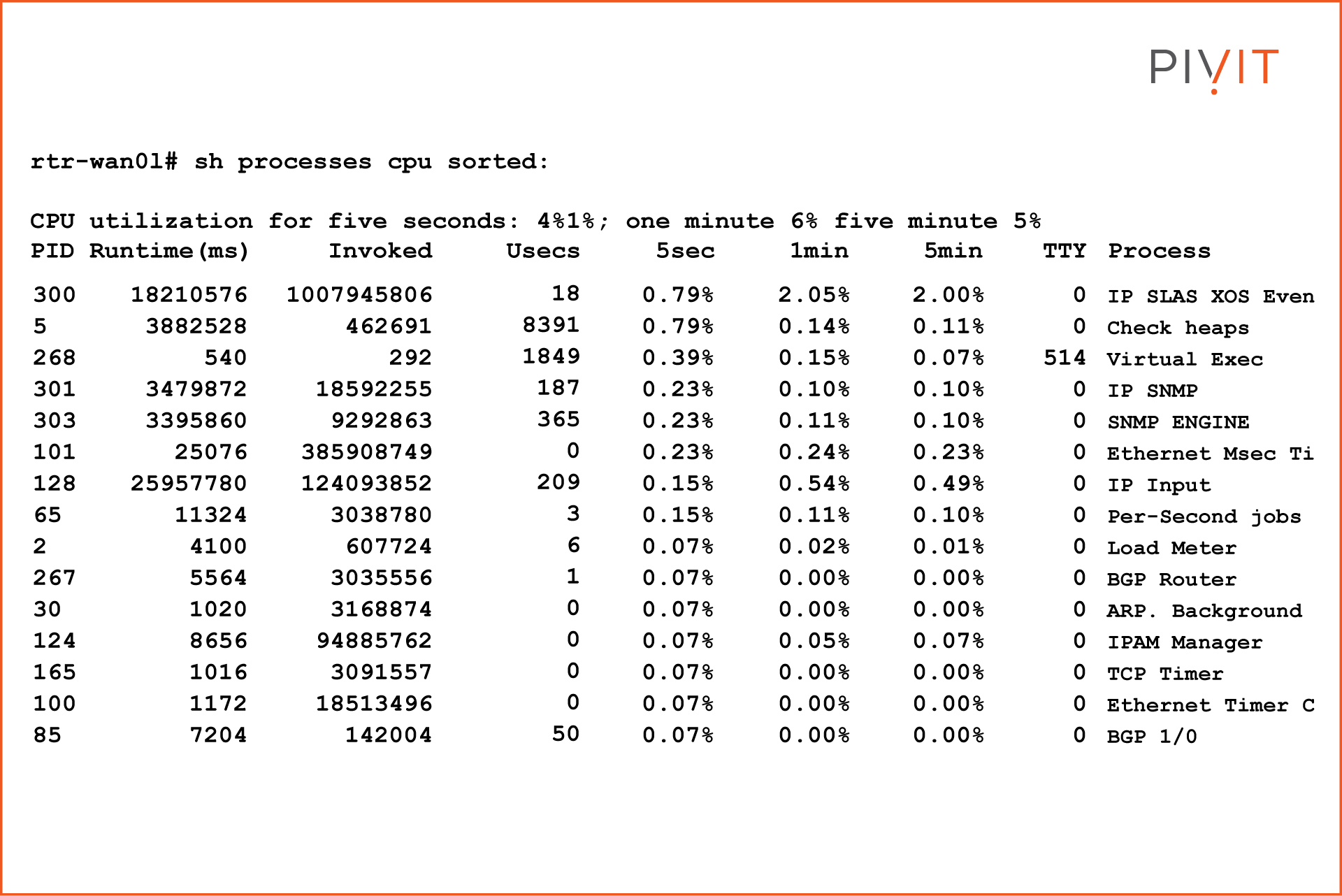
Juniper
- PIVIT@Router > show chassis routing-engine
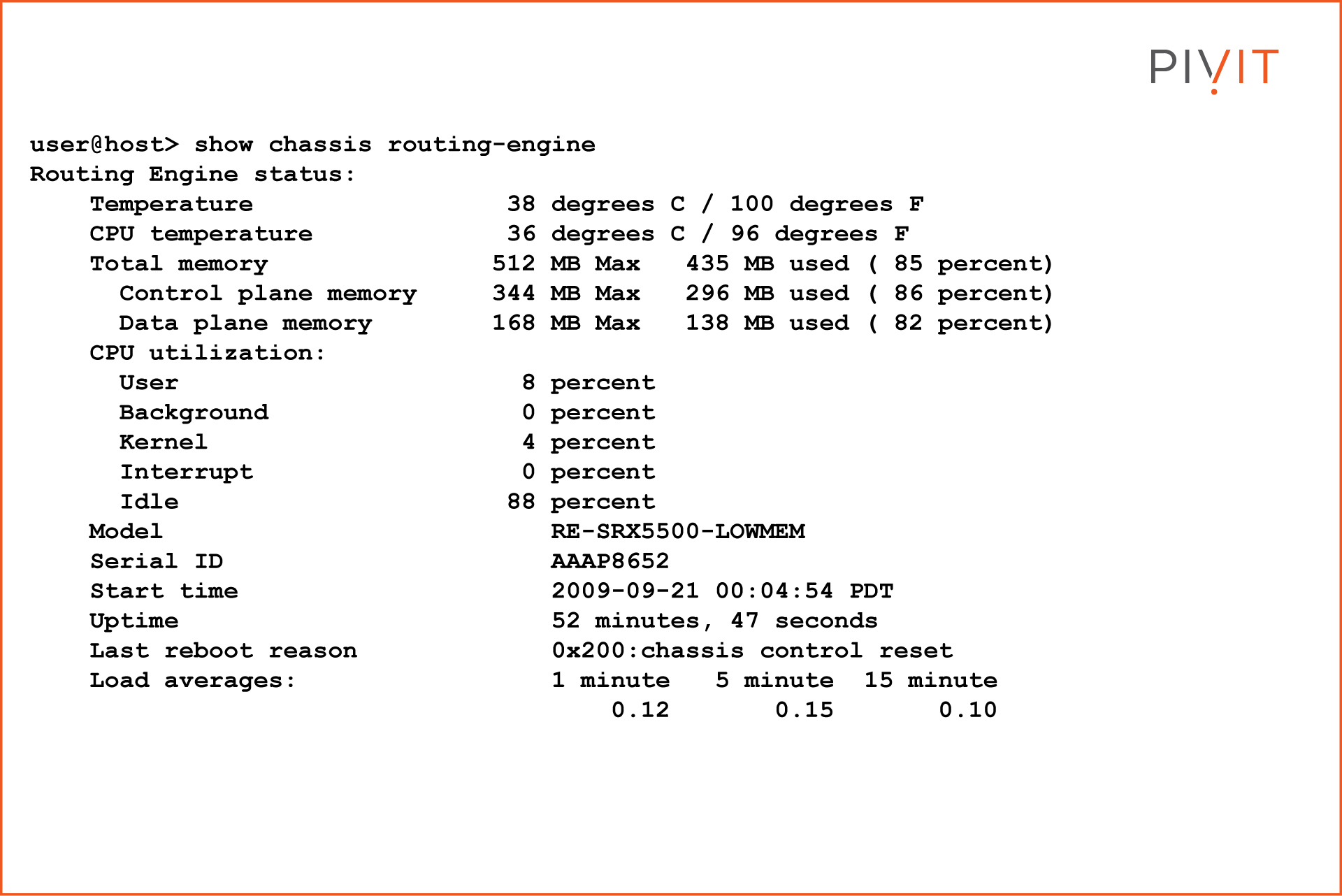
Arista
- PIVIT-SWITCH# show process top (CLI)
.jpg?width=1920&name=PIVIT-SWITCH-%23-Show-process-top-(CLI).jpg)
Fortinet
- PIVIT@Fortigate# get system performance status
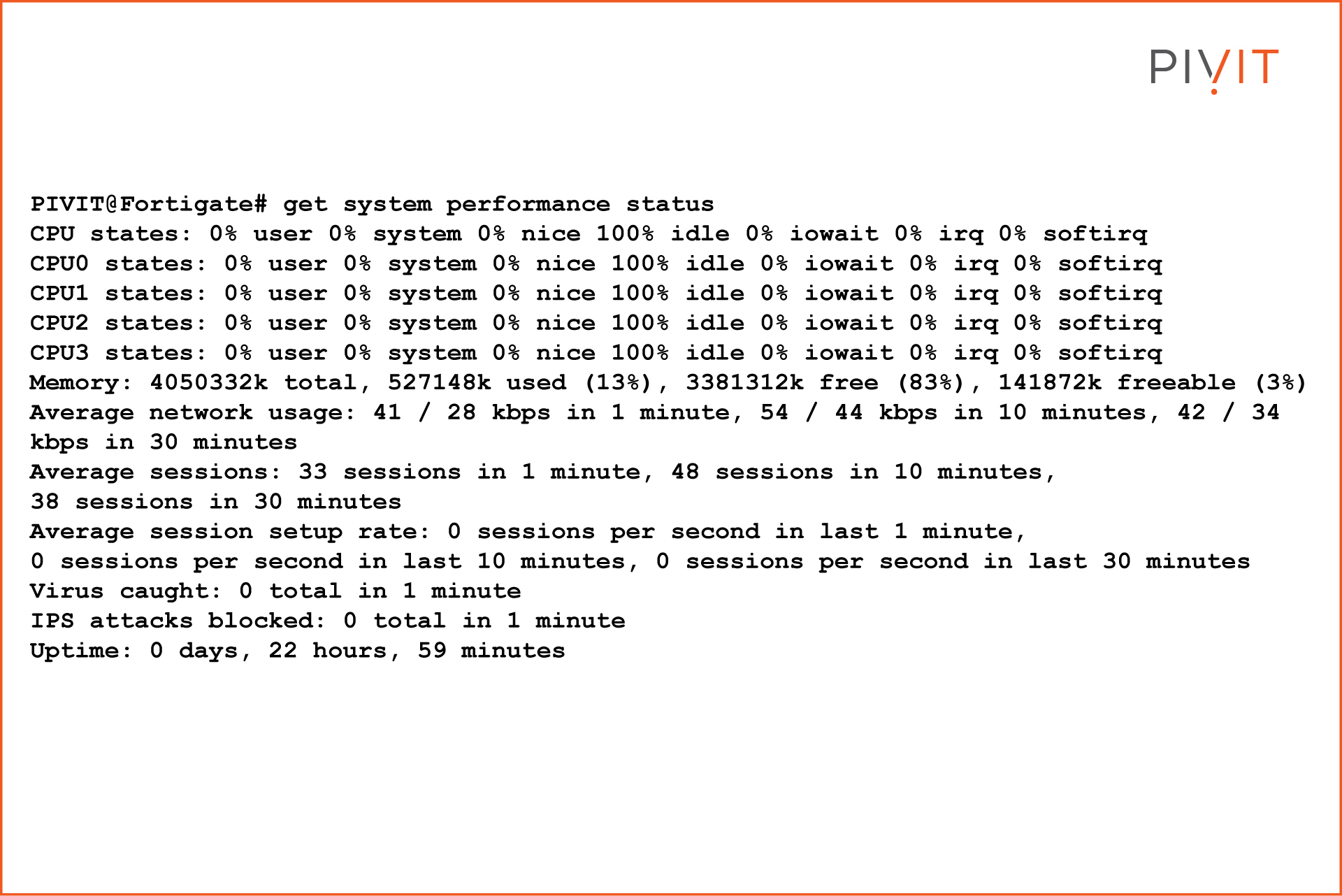
- PIVIT@Fortigate# diagnose system top
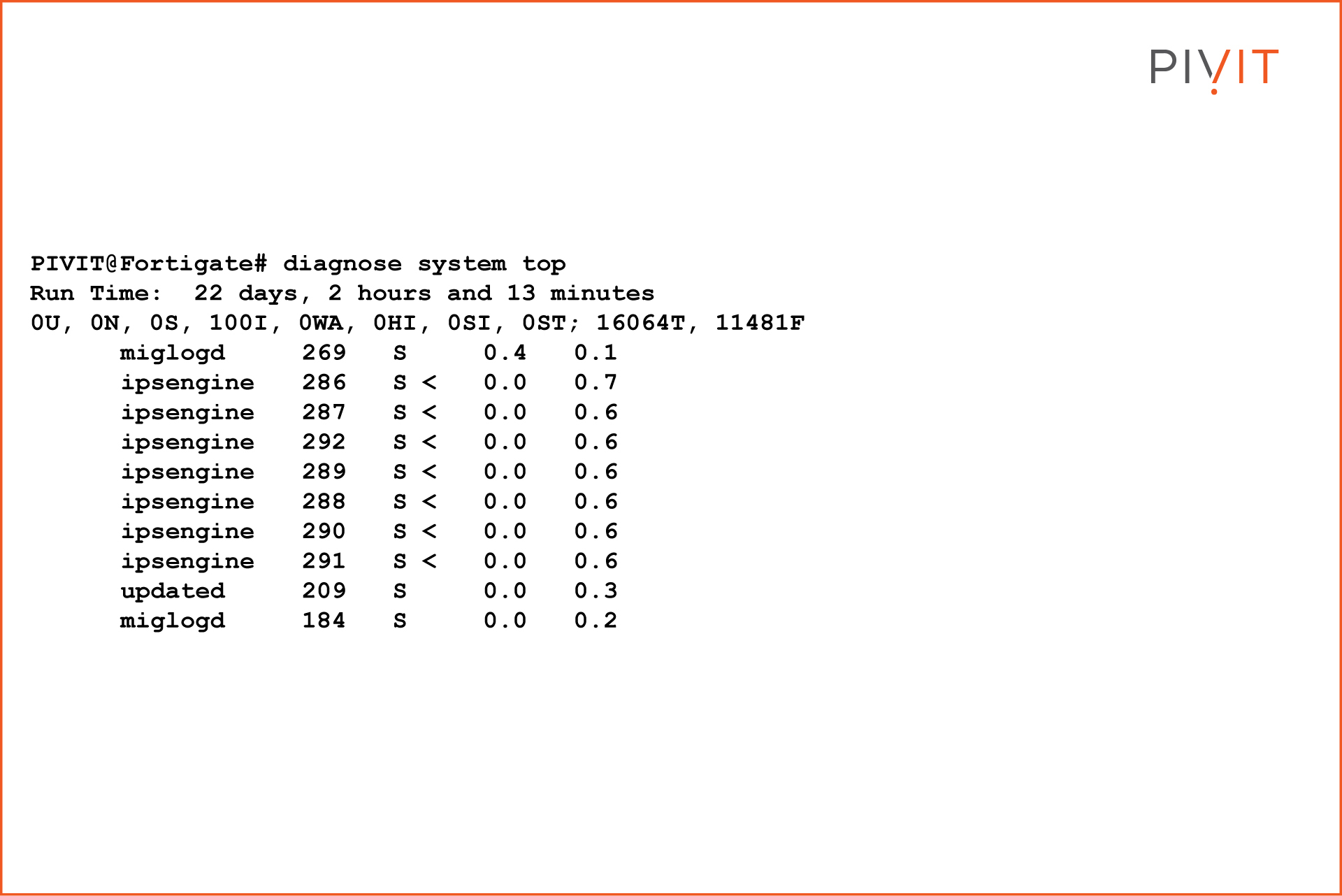
Dell (Server)
- PIVIT@DellEMC# show processes cpu management-unit
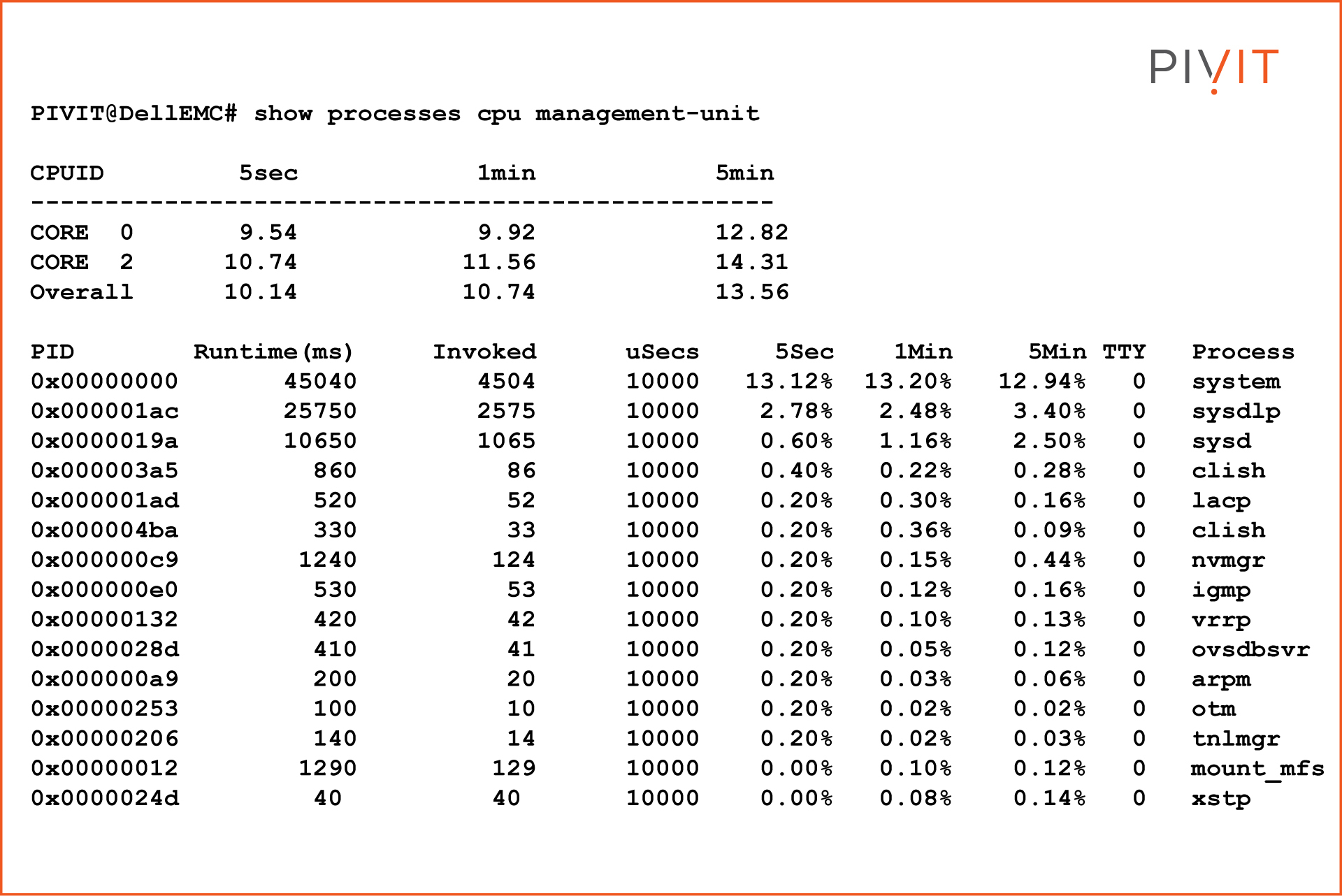
Linux Bash
- PIVIT@Bash > top