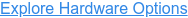A Must-Have Troubleshooting Guide: Aruba AP 305 Login Issues
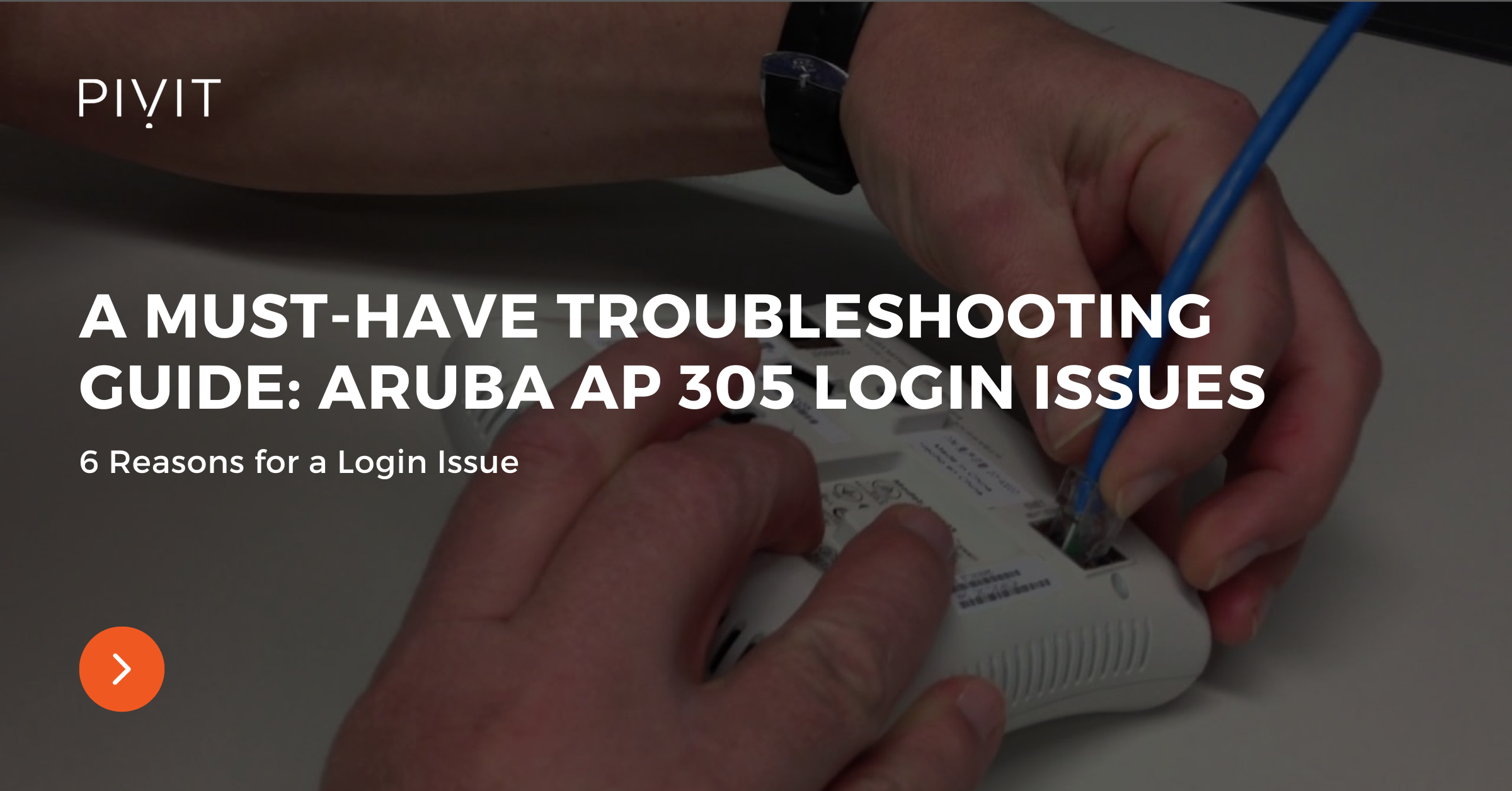
A common issue many users face while using the Aruba AP 305 is the inability to log in. You may be able to access the login page where you are prompted to enter your username and password but receive an error message stating that you are using incorrect login details when you attempt to log in. Today's article will dive into how to troubleshoot this and gain access where you need it and when you need it.

Aruba's user interface allows you to perform several advanced configurations, including management, monitoring, and maintenance tasks. It also allows you to configure system parameters, create a WLAN and guest SSID, set the country code, and verify the configuration.
This article will comprehensively describe the Aruba AP 305 login process, explain why you may be experiencing login issues, and explain how you can solve them.
View some of our hardware comparison guides below:
- Comparing the Cisco Catalyst 9120AX and HPE Aruba 535 Access Points
- Aruba AP 550 vs. Cisco Catalyst 9130AX AP - Future-Proof Your Network
The Aruba AP 305 User Interface Login Process
Before starting the debugging process to diagnose and resolve login issues, it is crucial to understand the login process and ascertain that you are attempting to log in correctly.
Your web browser will present a login screen with prompts to enter your username and password. Most people experience AP login issues because they attempt to use the old default password,' admin.' Aruba changed the default password.
In the username section, enter 'admin.' In the password section, enter the serial number of your AP in uppercase. You can change the default username and password after the first login.
Download the guide and refer back to it at any time!
Reasons Why You Might Be Experiencing Aruba AP 305 Login Issues
Several common reasons you could be experiencing login issues with your AP. We have outlined the most common reasons and how to solve them in the section below.
Hardware Options For You
Much like this troubleshooting guide presents you with various options to solve a problem, at PivIT, your options go beyond just the hardware. We present OEM options, inventory available today, or financing options. PivIT makes it easy for you to build your network on your terms.
Using Incorrect Login Details
The most common reason for Aruba AP 305 login issues is incorrect login details, whether they are the default details or the credentials you came up with. The confusion commonly arises after the initial purchase or after a factory reset because there is a lot of conflicting information online.
Ensure you use the serial number of the AP as the default password and ensure that it is in uppercase when logging in for the first time or after a factory reset. On the other hand, if you have changed the default login details, confirm that the credentials you are entering are correct. If you have lost the login details, follow ways to recover access to the AP.
Attempting to Log in Using Previous Credentials After a Factory Reset
Users also commonly face login issues with Aruba AP 305 after performing a factory reset. Many people experience this because they attempt to log in using previous details.
Using the default login details, log in to the AP after a factory reset. If you continue to experience login issues, ensure that you performed the factory reset process properly.
The Factory Reset Process Was Performed Improperly
You could experience Aruba AP login issues if you attempt to log in using the default username and password without performing the factory reset properly.
The following procedure shows how to perform a factory reset using the reset button:
- Power off the AP.
- Use a thin but strong object such as a paper clip to press and hold the reset button.
- Turn on the power supply to the AP as you continue to hold the button for 15 seconds.
- The AP's LED will flash within 5 seconds.
- Release the button and wait for the AP to boot.
- After 15 seconds, the reset will be complete, and the AP's LED will flash again.
The above reset process is the hard reset process. You can also perform a software reset, which requires a console cable.
To start, enter the "factory_reset" command on the command prompt, then enter the "purgeenv" command, followed by the "saveenv" command, and finally, the "boot" command. These commands will reset the AP and reboot with default settings.
Your AP Could Be Joining Another AP on the Network
Another factor to consider when troubleshooting for Aruba AP 305 login issues is the presence of another running AP on the network. If another running AP is on your network, your AP may join it, causing login problems.
Before we continue, ask yourself a couple of questions:
Do I have the time and expertise to handle AP issues?
Do I have the resources to troubleshoot any issues on my network?
If you answered "No" to these questions, let PivIT handle it with our EXTEND offering. Hire an engineer to take care of troubleshooting, configurations, and more. Click below to learn more about SmartHands.
Login Issues After Performing a 'Clear Configuration' Action From the Controller
Some Aruba AP 305 users have reported login issues after executing the controller's 'Clear Configuration' action. They usually cannot log in using the default credentials, even when they are informed before clearing the configuration that it is the same as performing a factory reset.
While taking this action is like performing a factory reset, you will need to use the reset button on the AP or perform a software reset as mentioned above before you can use the default login details.
The AP Needs More Time To Start All Its Services
Sometimes the access point needs more time to start all its services. Logging in too early may cause you to experience login issues.
Suppose you have used the correct login details. Still, the browser keeps giving you an error message and reloading the login prompt for you to refill. In that case, you may need to give the AP more time to start all its services.
Aruba AP 305 Login Issues Summary
In summary, the most common reasons why you might be experiencing Aruba AP 305 login issues include:
- Using incorrect login details.
- Attempting to log in using previous credentials after a factory reset.
- The factory reset process was performed improperly.
- Your AP could be joining another AP on the network.
- Performing a 'Clear Configuration' action from the controller and then attempting to log in using the default username and password.
- The AP needs more time to start all its services.
Still can't log in? Chat with one of our engineers today. Walk them through what you're trying to accomplish in your network, and they will guide you through everything.