Battle Breaches With Aruba Instant On 2.3.0 Two-Factor Authentication

Security breaches are likely a constant threat your company experiences, given that a record 212.4 million users were affected by data breaches in the United States alone in 2021.
The increased rates and sophistication of attacks have rendered the commonly-used combination of usernames and passwords less powerful as security tools. Two-factor authentication (2FA) boosts a network’s security against suspicious login activities.
Two-factor authentication for network security is a security procedure involving using two user identification forms to grant access. For instance, the first form may be logging in using a username and password, and the other provides a code sent to you via text.
Using two distinct forms of identification boosts security and decreases the chances of data breaches on the network. This security system is now available with the new Aruba Instant On 2.3.0 set of devices.
Aruba included the method to target small business owners who deal with constant data breaches due to rarely taking additional security measures.
This article covers the following:
- An overview of the Aruba Instant On 2.3.0.
- An explanation of its main features and benefits.
- An outline of the available models and specifications.
View some of our other popular articles on network security:
- Must-Have Port Security: Simple but Efficient Layer 2 Protection
- A Complete Guide to Access Control Lists: Types and Creation Methods
- A Must-Have Guide - Risk-Free: Protect Against VLAN and STP Attacks
Aruba Instant On 2.3.0 Overview
The Aruba Instant On is a series of switching and wireless solutions designed to be quick and easy to set up for small businesses with limited resources and few or nonexistent IT staff members.
A single employee from your company can deploy, monitor, and manage the devices using the Instant On mobile or web application.
You also have access to Aruba Central while using the Instant On devices. Aruba Central is a powerful network management application that offers centralized management, workflow automation, and AI-powered insights.
The latest release in the Aruba Instant On family of devices is the Instant On 2.3.0. Instant On 2.3.0 has new capabilities, such as two-factor authentication and port mirroring not available in previous offerings.
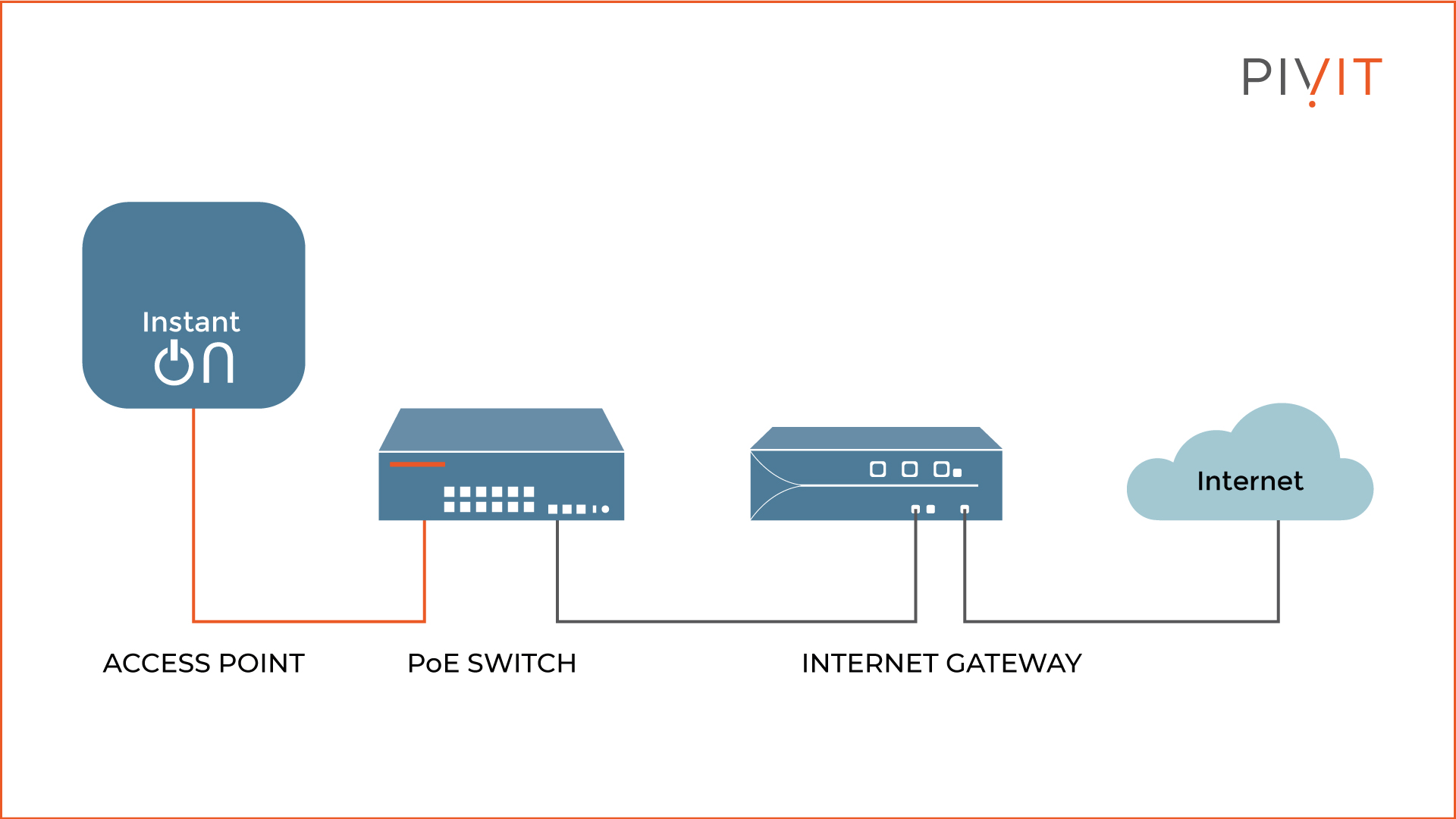
The Aruba Instant On 2.3.0 series offers an extensive line of access points and switches to choose from.
_______________
At PivIT Global, we offer an extensive array of networking infrastructure to choose from. Explore available switching and wireless hardware options.
_______________
Why Should You Choose the Aruba Instant On 2.3.0?
The Aruba Instant On 2.3.0 line of switching and wireless devices has numerous features and benefits, including two-factor authentication, automated health insights and statistics, remote monitoring and management, ease of use, and simplified troubleshooting.
Two-factor authentication for the Instant On mobile application and web portal reinforces your network security by preventing data breaches. It keeps your network safe from cyber attackers and prevents suspicious people from accessing your clients’ sensitive data.
The Google Authenticator app supports Aruba’s 2FA. Once you enable 2FA on any of your Aruba Central accounts, you should install the Google Authenticator app on your mobile phone to complete the access procedures.
Logging in to Aruba Instant On web portal or mobile application triggers the Google Authenticator app to send you a six-digit verification code. You can only be granted access after using the correct username and password and providing the six-digit verification code.
Once you enable 2FA for a customer account, all the users associated with it will be required to follow the outlined process when logging in. In addition, if a single user can access multiple accounts and one of them is configured with 2FA, the user must also follow all the procedures during login.
Apart from the new two-factor authentication, the Instant On 2.3.0 series of networking devices also provides network health statistics and insights. The site health page shows all the alerts received from devices on your network. Instant On classifies alerts and prioritizes them based on their severity. It then alerts operators to address the most severe and urgent anomalies.
You can also access the inventory information of all the devices on your network from the site health page and the hourly data of all active client connections.
In addition, you can analyze application usage, manage clients, and manage sites remotely using the Aruba Instant On 2.3.0 user interfaces. Instant On enables you to access data from all the applications and websites used by clients on your network.
Such information is essential for setting your firewall policies to enhance security since it helps you determine the sites that should be allowed on your network.
Finally, the new Instant On devices also supports port mirroring. Port mirroring refers to tracking data packets received to a port as input and copying them before sending them to a port belonging to a monitoring device such as a switch.
To enable port mirroring, go to the switch details page and click on the advanced menu.
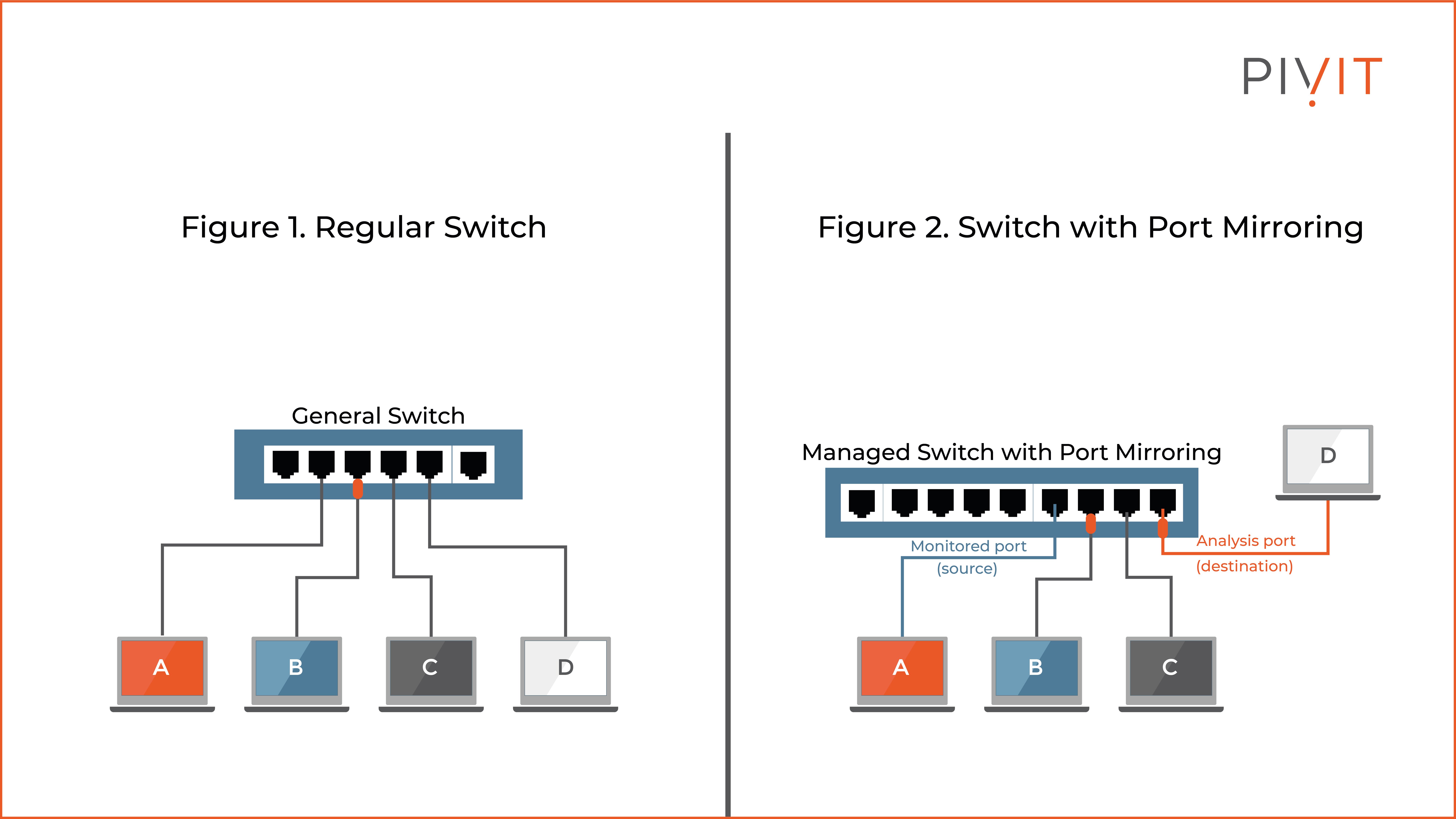
Aruba Instant On 2.3.0 Product Offerings
The Aruba Instant On 2.3.0 series of networking devices consists of indoor and outdoor access points and switches. Indoor access points include AP11, AP11D, AP12, AP15, and AP22. AP17 is the only outdoor access point offered in the series.

The table below is a comparison between the specifications of the AP11, AP12, AP15, and AP22.
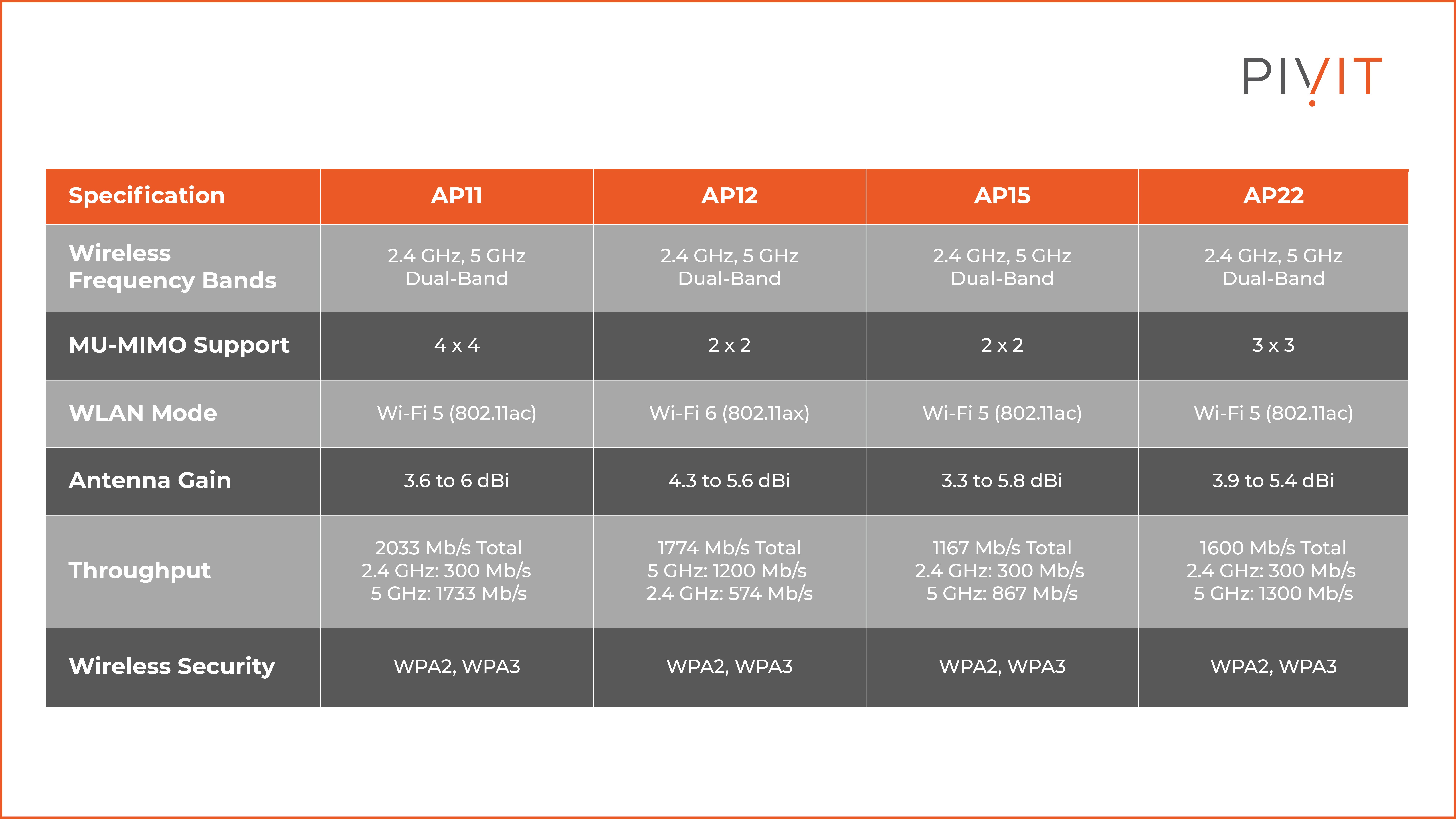
Enabling 2FA in Aruba Instant On 2.3 devices follows a series of steps:
- Installing the Google Authenticator App.
- Enabling two-factor authentication for user accounts.
- Enabling two-factor authentication for Aruba central web application.
- Enabling two-factor authentication for the Aruba Central mobile application.
- Registering a new mobile device.
_______________
Ready to deploy Aruba Instant On 2.3.0 hardware options but have limited expertise or little time? Consider PivIT's SmartHands through EXTEND. Hire an expert engineer to take on these configurations and more.
_______________
Reinforce Your Network’s Security With the Aruba Instant On 2.3.0
Like many other small and medium businesses, your business may have experienced security breaches or are at a high risk of experiencing them soon. While internet service providers and major social media sites are also at risk, they have dedicated security teams and use advanced defensive measures to protect their networks.
Many small businesses don’t have enough personnel and rarely add extra layers of protection beyond the usual username and password, making it easy for attackers to breach their networks.
Security breaches expose your clients’ sensitive data, including contact and credit information and passwords. With the high rate and increased sophistication of security breaches, a username and password alone cannot offer the required protection. Hence, two-factor authentication is a necessity.
The latest Aruba Instant On 2.3.0 networking devices come with 2FA capabilities that you can enable to add an extra protection layer to your network. 2FA reinforces your network’s security because it requires the user to provide a six-digit authentication code in addition to their username and password.
Ready to explore Aruba Instant On 2.3.0 networking devices? Connect with our team in real-time using our chat feature to discover your options.



