The Benefits of Implementing Named EIGRP in a Modern Network
.png)
Configuring basic EIGRP implementation on Cisco routers and firewalls is a simple process and usually is more than sufficient for proper network routing in networks.
However, sometimes additional parameters are required, and this increases configuration complexity.
On top of that, besides using IPv4 in your network, you might also use IPv6. This can make things even more complex than they already are, and managing the EIGRP configuration for both IP protocols in different parts of the configuration can become very difficult and confusing.
This article will provide the following:
- An introduction to named EIGRP configuration.
- An outline of its benefits in networks using IPv4 and IPv6.
- A familiarization with named EIGRP configuration modes.
- A configuration example of named EIGRP.
View some of our popular articles:
- A QuickStart Guide to Authenticating EIGRP, OSPF, and BGP
- What You Need To Know About Clientless Remote Access VPN
- The Ultimate Comparison Guide - FHRP Shootout: HSRP vs. VRRP vs. GLBP
Introducing Named EIGRP Configuration
When implementing EIGRP in an IPv4 network, one part of the configuration is done in global configuration mode, while the other is under modes of specific interfaces.
Even though this approach complicates the overall EIGRP configuration, it is still easily managed and can be handled with ease.
However, when you enable EIGRP for IPv6, things become overwhelming and difficult to follow. Now, you have to configure more or less the same EIGRP commands in different parts of the running configuration for the IPv6 protocol.
On top of that, you must apply both global routing configuration and specific interface configuration commands in the appropriate places for EIGRP to work correctly.
Although you can continue using the classic EIGRP configuration for both IPv4 and IPv6 at the same time, in most cases, it will be extremely cumbersome and the main reason for having misconfiguration. Cisco’s solution to this problem comes in a form of a new configuration concept called EIGRP.
This new approach allows you to configure EIGRP in one single place in the running configuration simply by using unified configuration commands for both IPv4 and IPv6 protocols. This way, you greatly eliminate the EIGRP configuration complexity when both IP protocols are enabled in the network and when you want to use them for EIGRP.
The Benefits of Named EIGRP Configuration
The named EIGRP configuration is supported in Cisco IOS 15.0(1)M, 12.2(33)SRE, 12.2(33)XNE, and later releases. Like any new feature, it provides improvements, such as 64-bit wide metrics. This allows the EIGRP routing protocol to perform more accurate calculations using gigabit and terabit links in the networks.
Moreover, starting with IOS 15.4 and IOS XE 3.11, you can easily migrate the EIGRP configuration from classic mode to named mode using the eigrp upgrate-cli command. This feature supports IPv4 and IPv6 protocols and does not require a restart of the EIGRP process to migrate into a named EIGRP configuration.
EIGRP classic mode has several drawbacks, such as spread and confused configuration, as well as a high number of similar but different commands for IPv4 and IPv6. EIGRP named mode overcomes these drawbacks and brings several benefits to the table, such as:
- EIGRP configuration is applied in a single place in the running configuration.
- Combines the EIGRP configuration for both IPv4 and IPv6.
- Support for high-speed gigabit and terabit links.
- Backward compatible.
- Classic-to-named EIGRP conversation tool.
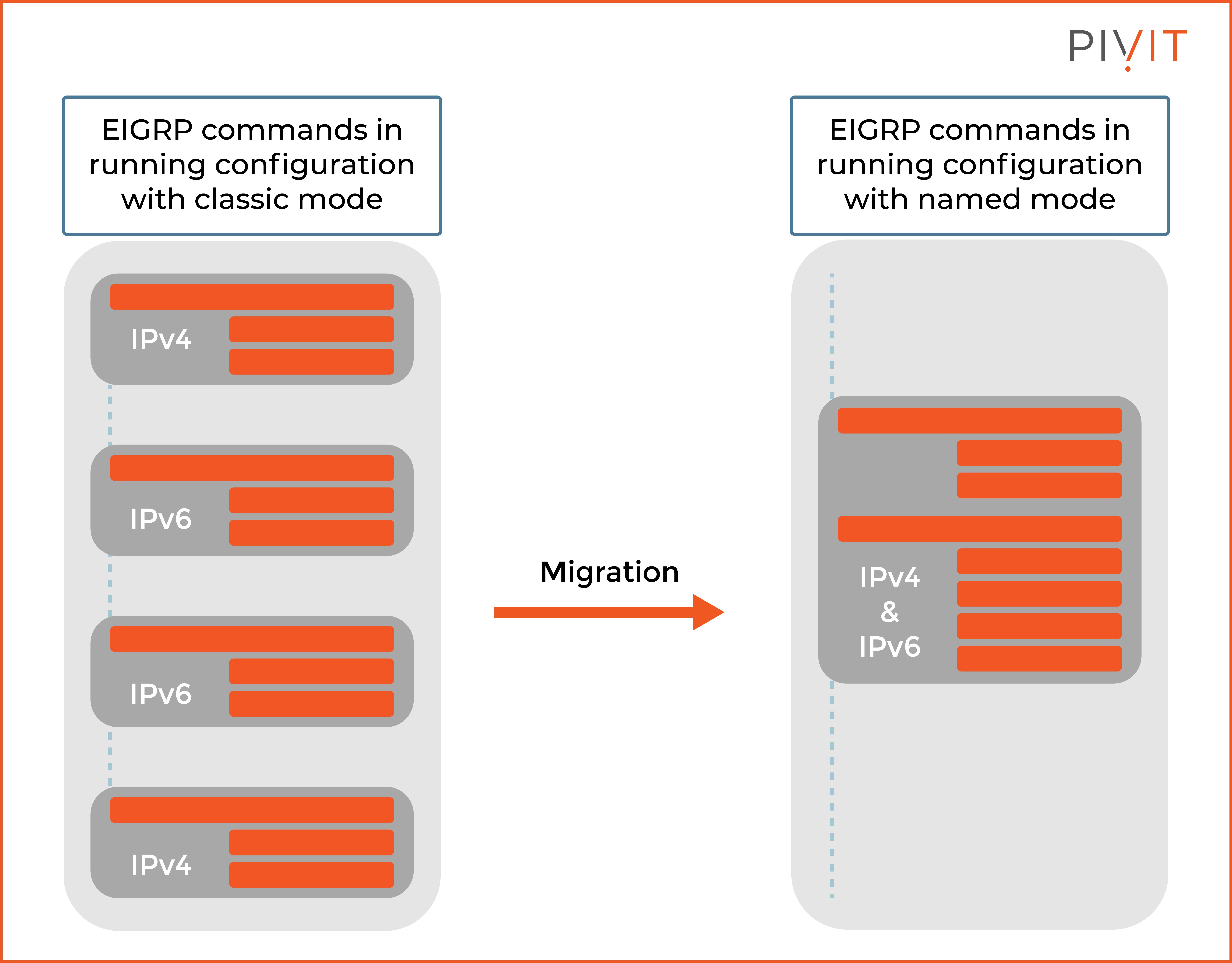
As you can notice in the image above, the EIGRP commands for IPv4 and IPv6 protocols are spread out within the running configuration with the classic EIGRP configuration mode.
With the named EIGRP configuration mode, all EIGRP commands for both IP protocols are done in one place in the running configuration, significantly simplifying the overall EIGRP configuration.
________________
Don't let unreasonable lead times stop you from getting the routers you need. PivIT gives you the freedom to choose from an extensive network of OEM partnerships, maximize your budget, and create a strategy to keep your network scalable.
________________
Exploring the Named EIGRP Configuration Modes
When using the named EIGRP configuration mode, all EIGRP commands are placed in one place. However, this EIGRP place in the running configuration consists of three sub-configuration modes called address families.
Each address family is responsible for a different set of EIGRP commands. This structured approach simplifies the placement of numerous EIGRP commands and the overall management and consists of the following three address families:
- Address family configuration mode: This sub-mode is equivalent to the EIGRP configuration mode that is available in the global configuration mode. In this sub-mode, you can configure general EIGRP commands such as router-id, network, and eigrp stub, et cetera.
- Address family interface configuration mode: This sub-mode is equivalent to any interface configuration mode in which you directly configure EIGRP commands. In this sub-mode, you can configure EIGRP commands such as passive-interface, summary-address, hello-interval, et cetera.
- Address family topology configuration mode: This sub-mode is equivalent to the EIGRP configuration mode, however, in this one, you can configure commands that directly impact the EIGRP topology table. Some of the commands that are available in this address family are redistribute, maximum-paths, variance, et cetera.
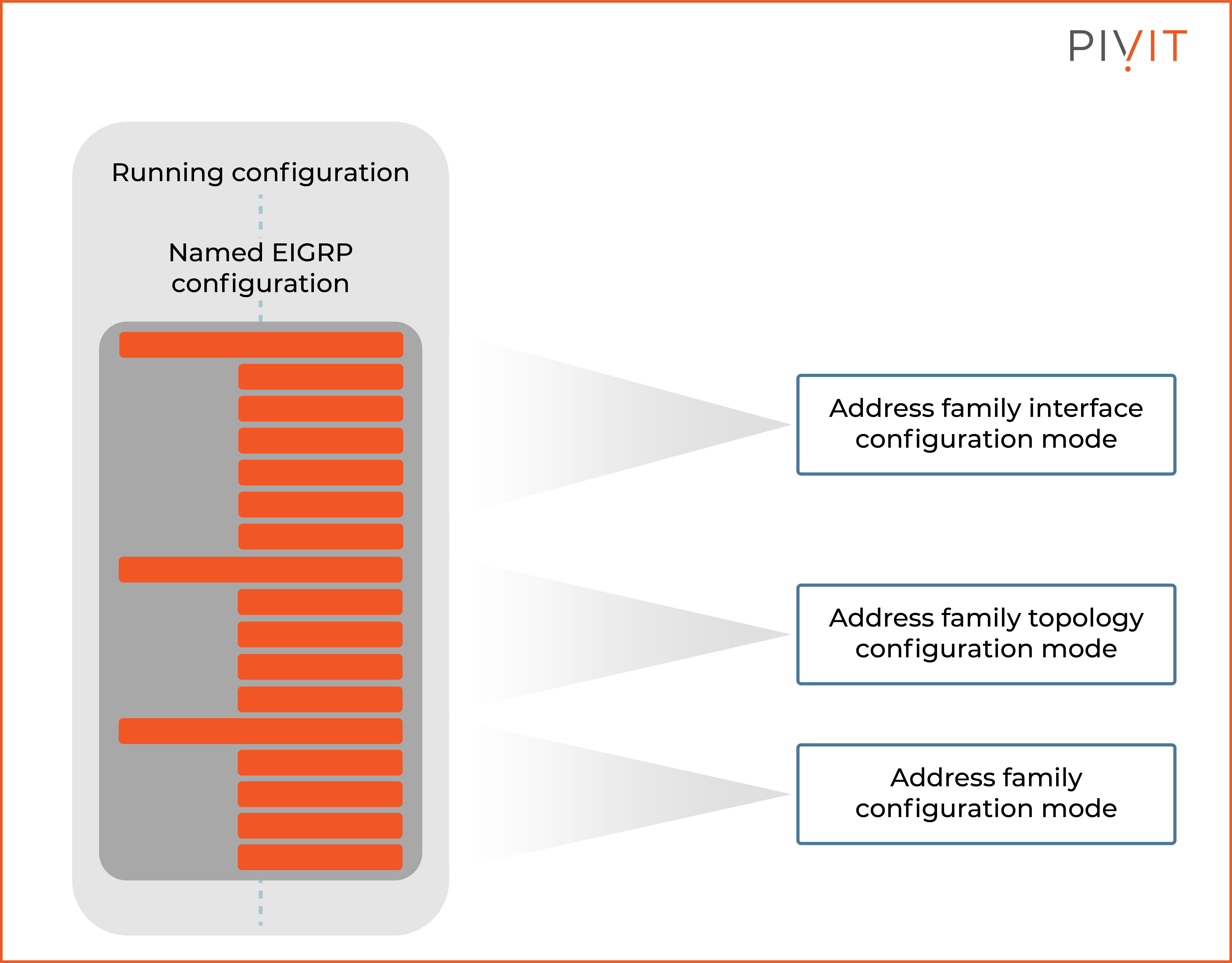
As you can notice from the image above, the named EIGRP configuration consists of three sub-modes or address families ordered one after another.
The address family interface configuration mode is at the top, the address family topology configuration mode in the middle, while the address family configuration mode (the main one or the base) is located at the bottom of the named EIGRP configuration space in the running configuration.
Configuring Named EIGRP
The configuration process of named EIGRP is straightforward to follow once you get familiar with the basic rules, such as what commands are supported in each of the three address families. Once that part is covered, it is like configuring classic EIGRP for IPv4 and IPv6.
You still use the same EIGRP commands. However, in this case, in the appropriate sub-modes.
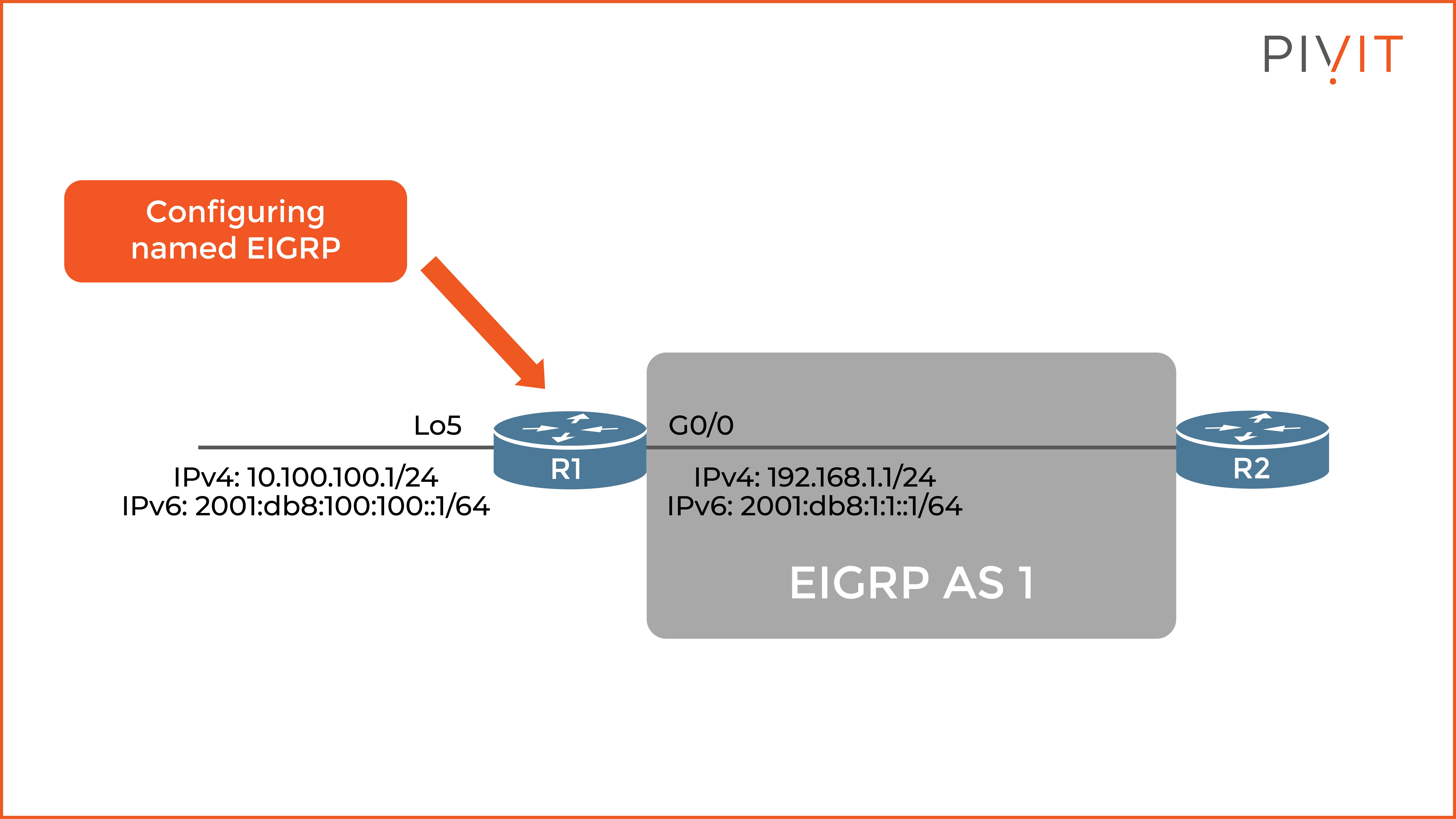
As you can notice in the image above, we are supposed to configure named EIGRP on R1 so that it can establish IPv4 and IPv6 EIGRP adjacencies with R2 on the right (already preconfigured with EIGRP).
Loopback 5 and GigabitEthernet0/0 must be configured with IPv4 and IPv6 addresses so that the EIGRP relationship will be established and the network on the loopback interface will be shared with R2.
Before we start the named EIGRP configuration, let’s first look at the classic configuration and all EIGRP commands that can be configured on R1 so that it can establish EIGRP adjacency with R2.
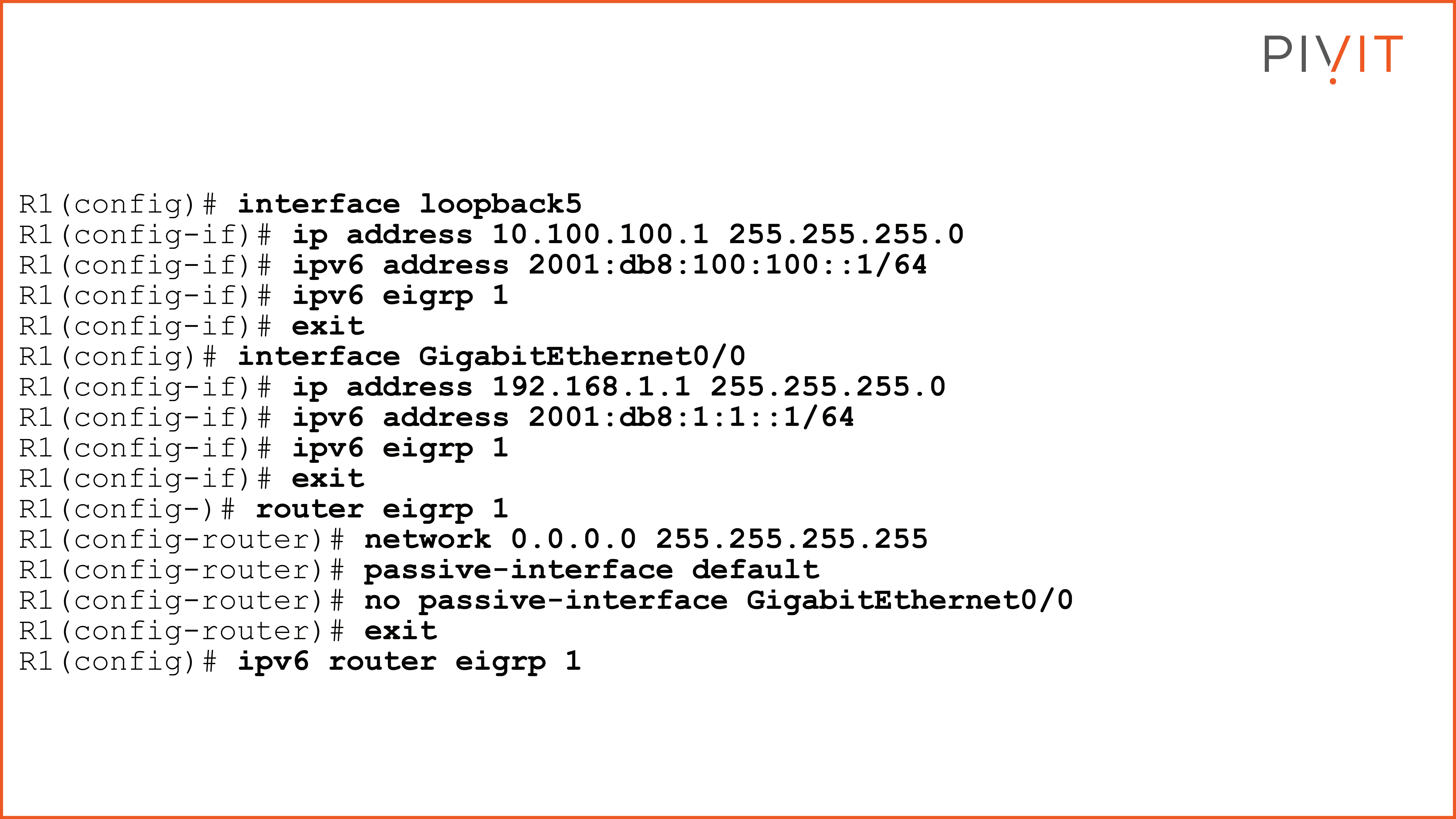
The corresponding named EIGRP configuration (without an IP address configuration) to achieve the same goal would look like the following configuration:
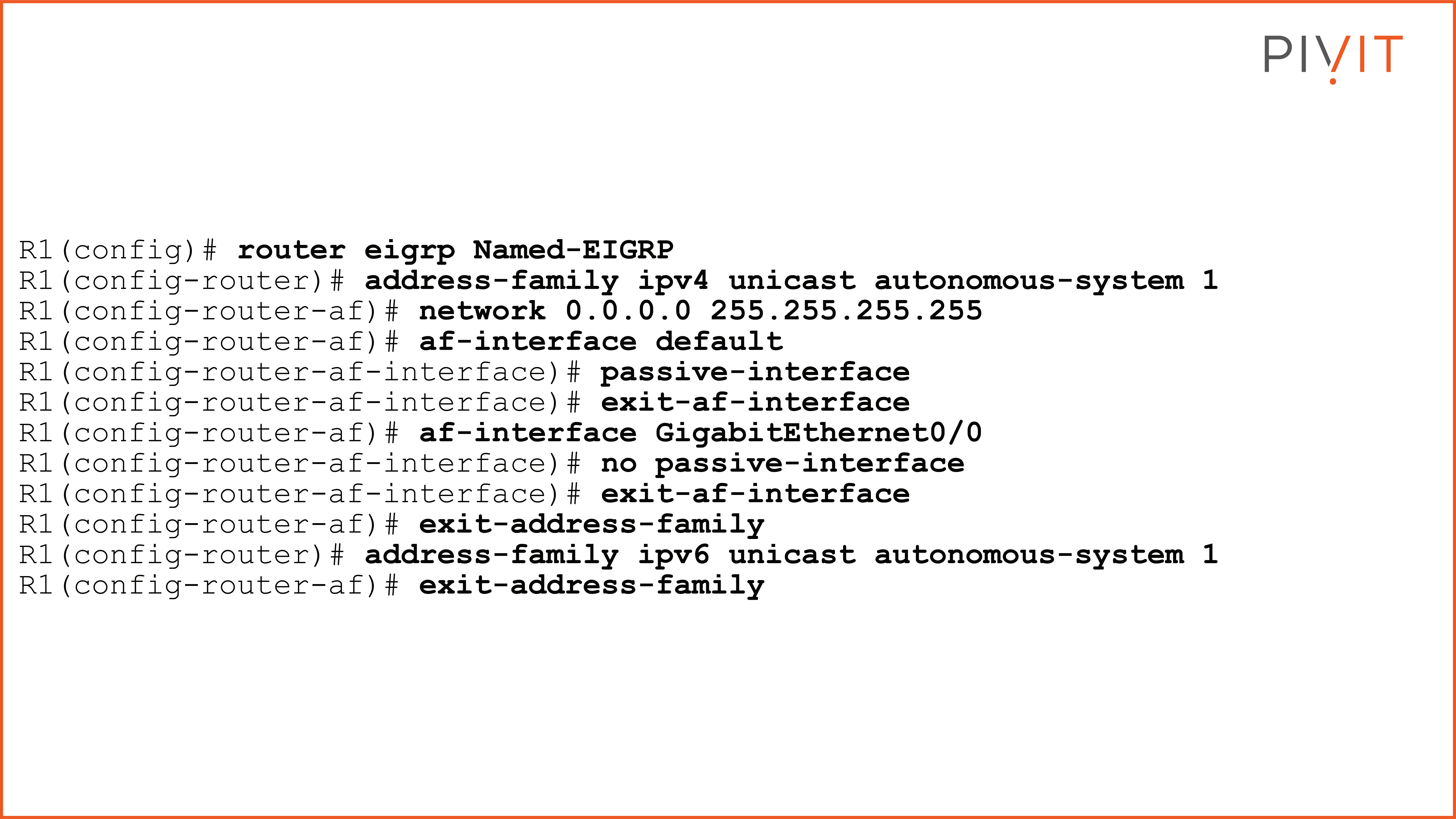
As you can notice from the example above, the named EIGRP configuration is named “Named-EIGRP.”
However, unlike the traditional method, the EIGRP instance is neither created nor started when this is configured on the router. To create the EIGRP instance, you have to configure the address family and autonomous system number, which in our case is 1 for both IPv4 and IPv6 protocols.
All interfaces are configured as passive, except interface GigabitEthernet0/0. In an IPv6 address family, EIGRP is enabled automatically for all IPv6-enabled interfaces on the router, so no additional configuration is needed by default.
________________
Unsure if EIGRP is the best for your network?
Read our in-depth comparison of RIP vs EIGRP vs OSPF vs IS-IS.
________________
Keep It Simple
Using the named EIGRP configuration mode provides some new features compared to traditional (classic) EIGRP configuration. However, the most significant benefit is that it dramatically simplifies the EIGRP configuration.
That’s especially the case when IPv4 and IPv6 protocols are used in the network, and you want to enable EIGRP for both.
This results in all EIGRP configurations being placed in a single place in the running configuration, decreasing the possibilities of EIGRP misconfiguration and simplifying the router’s configuration. Keep it simple, and refer to this guide should you implement named EIGRP configuration in a modern network.

