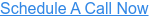Everything You Need to Know About Route Maps
.jpg)
Routing information is crucial for proper communication within enterprise networks. Routers learn how to reach certain parts of the network either by using static routing or dynamic routing protocols.
Though it is quite easy to deploy and manage a routing protocol in a small and simple network, things get a lot more difficult when networks grow and become more complex.
A transition between routing protocols — using multiple routing protocols at the same time and using redistribution — usually leads to suboptimal routing and potentially creating routing loops in the networks. This results in wasting extra bandwidth and hardware resource consumption on the routers.
Therefore, it is necessary to manipulate routing information, and you can achieve that by using several mechanisms.
In this article, we will provide the following:
- An exploration of the common factors that affect network performance.
- An outline of the benefits and drawbacks of using multiple routing protocols.
- An introduction of various ways for controlling routing updates.
- An overview of route maps.
- A step-by-step configuration of a route map.
Not what you were looking for today? View some of our popular articles:
- Telnet Versus SSH: How SSH Works and Why It's Better
- It's About Time – The Importance of NTP for Networks
- Your Ultimate Inter-VLAN Routing Configuration Guide for Cisco
Common Factors That Affect Network Performance
Regardless of the size and complexity of the network, you will never experience any performance issues in a properly designed network. In such a situation, Layer 3 devices will receive and process all routing updates without any CPU utilization spikes.
However, things can easily go wrong when not correctly approached. As much as routing updates are useful and essential, they can also decrease network performance. Routers receiving such updates in large quantities can be devastating for the CPU and memory resources.
To make things worse, besides routing updates, additional factors can also influence a decrease in hardware performance. Such factors would include:
- Inappropriate network design.
- The size of the routing updates and their frequency.
- Incorrectly configured route filters.
- Running several routing protocols in parallel.
To ensure the network operates efficiently, you must control and tune routing updates while considering all related routing features and functions. You can configure filters to prevent updates from going through router interfaces or to control the advertisement of routes in the routing updates.
However, any misconfiguration or filters incorrectly applied will likely result in network performance issues.
Running Multiple Routing Protocols
Although a typical recommendation is to run a single routing protocol in the networks, sometimes you need to use two routing protocols simultaneously. There are several common reasons for that. One example would be when two enterprises merge, each using a different routing protocol.
Another reason might be when an enterprise uses only Cisco routers, so they use the Cisco proprietary EIGRP routing protocol. However, they must start using an additional standard routing protocol when upgrading the network with routers from another vendor.
Another example would be when an enterprise does not want to upgrade the routers to support the new routing protocol or when a new protocol is strongly desired. However, the old routing protocol is required for the existing systems to function properly.
Regardless, running two routing protocols in parallel will always affect the network performance while providing redundancy in learning routes. As a result, routers will learn the same routes from both protocols, which would result in duplicate information being stored in the memory.
However, the worst part would be that only routes from one of the protocols will be used in the end while ignoring everything from the other because of the worse administrative distance (trustworthiness of the source).
On top of that, this approach will produce a large amount of routing update traffic that must be processed by each routing protocol separately in a different way. This will result in high CPU and memory utilization.
_________________
Hardware Options For You
We make it easy for you to find the routers you need. Click below for hardware options or reach out to us and share the project you are currently working on.
_________________
Exploring the Options for Controlling Routing Updates
There are multiple ways to increase network performance, each functioning uniquely. The most basic approach is to follow the generally recommended design rules to overcome the weaknesses in the network design. That will limit the number of routing protocols being used and run just a single one when possible.
Another solution is using passive interfaces. This approach prevents all routing updates from being advertised out of an interface when configured as passive. However, as useful as it sounds, it cannot help you when you want to block advertisements of only certain specific routes because it applies to all routes.
The solution relies on using one of the several special features for filtering routes exchanged in the routing updates and when implementing redistribution. Such filtering methods are:
- Access control lists.
- Distribute lists.
- Prefix lists.
- Route maps.
Although these features can help you increase network performance while controlling the routing updates, especially during redistribution and BGP implementations, route maps provide the most advanced options and filtering capabilities.
Because of that, they are most commonly implemented for such purposes and recommended in scenarios with complex routing requirements.
How Route Maps Work
Similar to access control lists (ACLs), you can also use route maps for packet and route manipulation. However, unlike an ACL, a route map is a more powerful tool because of the more sophisticated approach it relays on.
The way they function is very similar to the concept used by ACLs. They use top-down processing on the configured statements, and the search stops when there is a match. Because the statements are sequentially numbered, it allows for easier editing once they are configured, such as inserting and deleting lines afterward.
When creating a route map, you can only use a name for identification because using numbers is not allowed. This approach provides easier documentation, especially when numerous route maps are configured on the router.
The best part about route maps is the more sophisticated method that they use for filtering routing updates when compared to ACLs or other filters, for that matter. In a sense, they function similarly to the if-then logic used in programming languages, providing better capabilities.
Each route map has match criteria and set criteria. When a condition (or several conditions) in the match criteria is matched, the configured action is applied. With the support of various set commands, route maps offer a better option to modify the packets exchanged by routing protocols.
_________________
Do you need a new router, switch, or firewall, but you've been delayed by OEMs due to the chip shortage, or they've simply dropped the ball? At PivIT, we are dedicated to decreasing lead times to a minimum. Here are 4 steps you can take to avoid long lead times.
_________________
The Common Uses of Route Maps
Because of the unique if-then approach route maps rely on, they have a variety of purposes in network operations. Common use cases for route maps are:
- Route filtering during redistribution: As much as redistribution can be beneficial in networks where multiple routing protocols are running, it can easily create suboptimal routing and possibly routing loops. With the rich set of the match and set criteria, route maps can easily manipulate routing metrics and protect from undesired routing behavior.
- Policy-based routing: Route maps allow routers to route packets based on criteria other than the default destination-based routing. As a result, traffic from different sources can use different routes for the same destination and perform load sharing without regard to the information in the routing table.
- BGP: It is almost impossible for the BGP protocol to function properly without using route maps. They play a crucial role when implementing BGP policies and offer easy traffic manipulation based on the rich BGP criteria. As a result, specific routes are allowed to flow in and out of the BGP process.
Route Map Configuration Rules
The filtering concept used by route maps is very simple. You need to define conditions, and when they are matched, corresponding actions are taken on the routing updates. Once configured, the route maps must be applied to an interface or inside the routing protocol to take effect.
A route map consists of statements processed top-down, just like the ACLs function. Based on the filtering requirements, each statement might contain one or more “match” conditions and “set” actions. When a match is found inside one statement, the configured action is applied to the network traffic.
The following configuration example shows the configuration concept of a route map with the general parameters included:
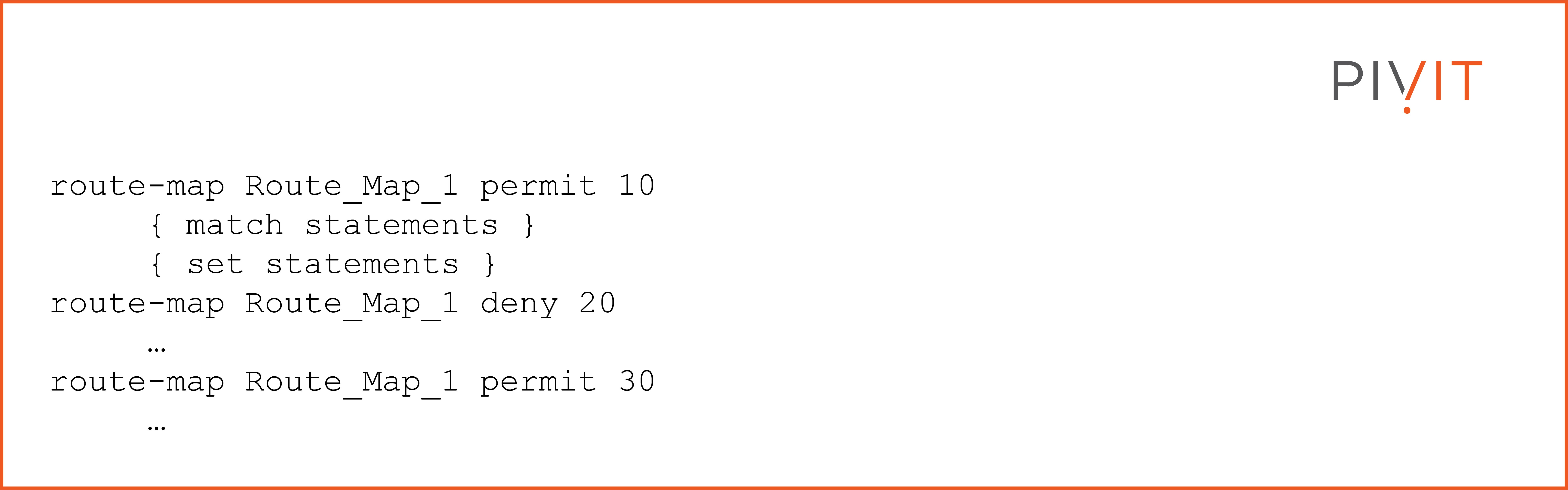
Each statement or line in the route map is identified by a sequence number, which allows the insertion and deletion of specific statements among existing ones in the route map.
Last but not least, each line has a permit or deny action (statement) defined. When there is a match in a statement with a permit action, the router applies the actions defined in the “set” parameters (set statements).
However, if the routing packet is matched against a “match” condition in a line with a deny action, then the router stops at the matched line in the route map, denies the packets, and no further actions are performed. If none of the configured statements is matched, the implicit deny statement at the end of the route map denies the packets.
Logical AND and Logical OR Conditions
Besides using only a single “match” statement in a single route map line, sometimes the requirements will demand more complex matching criteria. You can configure the match statement to contain multiple references to accomplish that. Depending on how the matching criteria will be used, either logical AND or logical OR can be defined.
The process of defining logical AND and logical OR is straightforward. Using several conditions in a single-match statement represents logical OR. This means that at least one of the conditions in the “match” statement must be true so that the statement is considered a match.
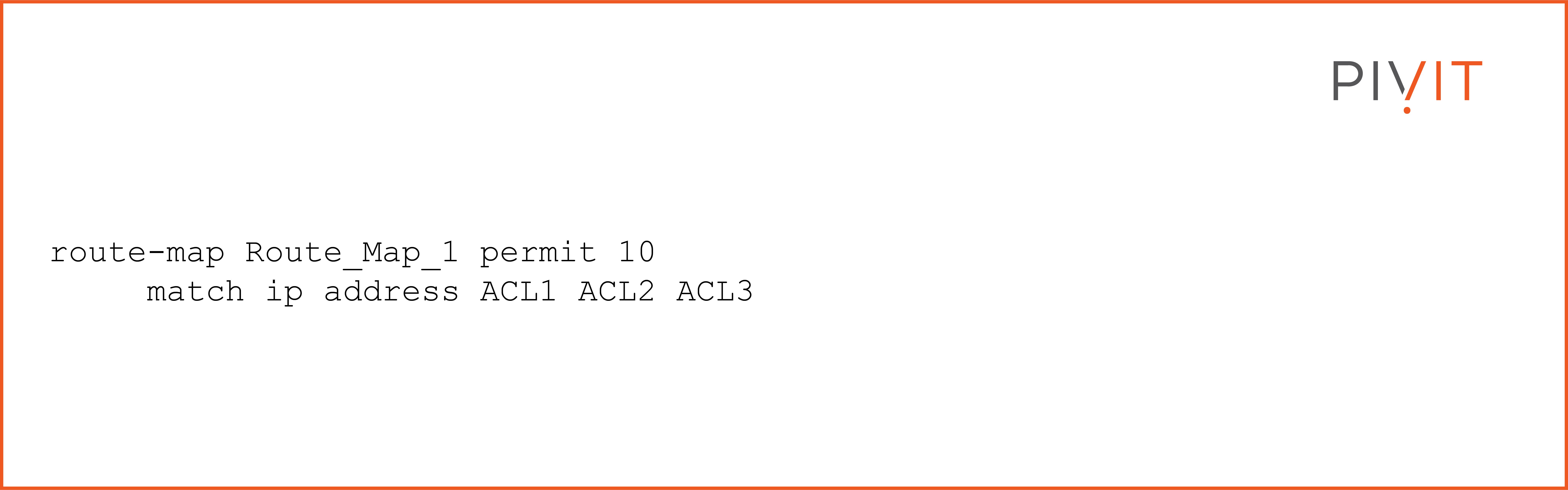
As you can see in the example above, the first statement in the route map Route_Map_1 has multiple matching criteria (ACLs) in the same line. Because this is logical OR, only one of the three ACLs needs to be matched, so statement 10 is considered a match.
On the other hand, when a single statement in the route map contains multiple-match statements in different lines, the matching criteria are considered to be logical AND. As a result, all match conditions must be true to consider the route map statement a match.
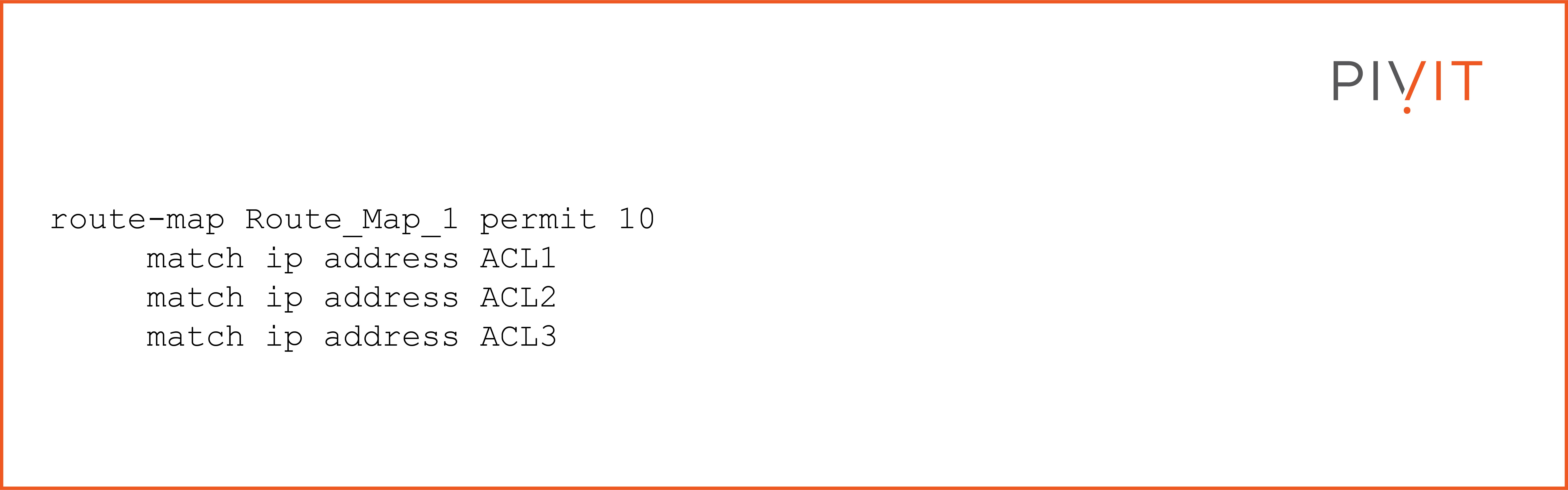
As you can see in the example above, the first statement in the route map Route_Map_1, has multiple matching criteria (ACLs), but all in different lines. Because this represents logical AND, all ACLs need to be matched, so statement 10 is considered a match.
Use Case 1: Simple Route Filtering in Redistribution
Now that you are familiar with the basic concept of route maps, how they function, and what you can accomplish with them, let’s find out how a route map can help you in filtering routing updates when performing redistribution from one routing protocol into another.
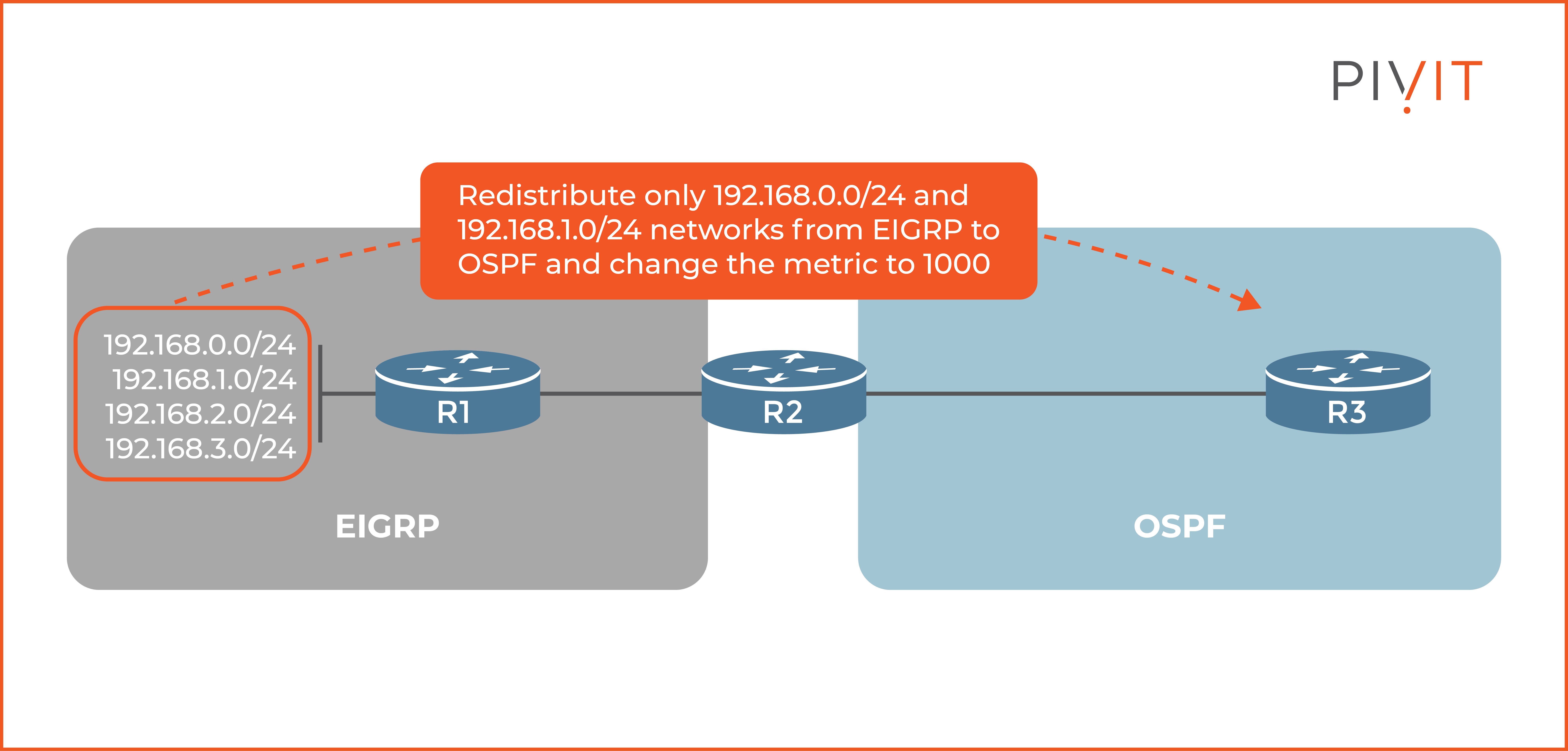
As you can see in the image above, there are four networks behind R1, but only two of them (192.168.0.0/24 and 192.168.1.0/24) should be redistributed from the EIGRP network into the OSPF domain and Router R3 learn about them. The rest of the networks should stay hidden from R3. On top of that, when both networks are redistributed, the default cost of 20 should be changed to 1000.
The whole configuration process consists of only several commands. First, you must configure an ACL that will permit only those networks that should be redistributed.
Then, you will use that ACL as a matching criterion in the route map and define a set statement to apply the metric of 1000 when the condition is matched. In the end, the route map must be applied under the redistribution command in the OSPF configuration mode of R2.
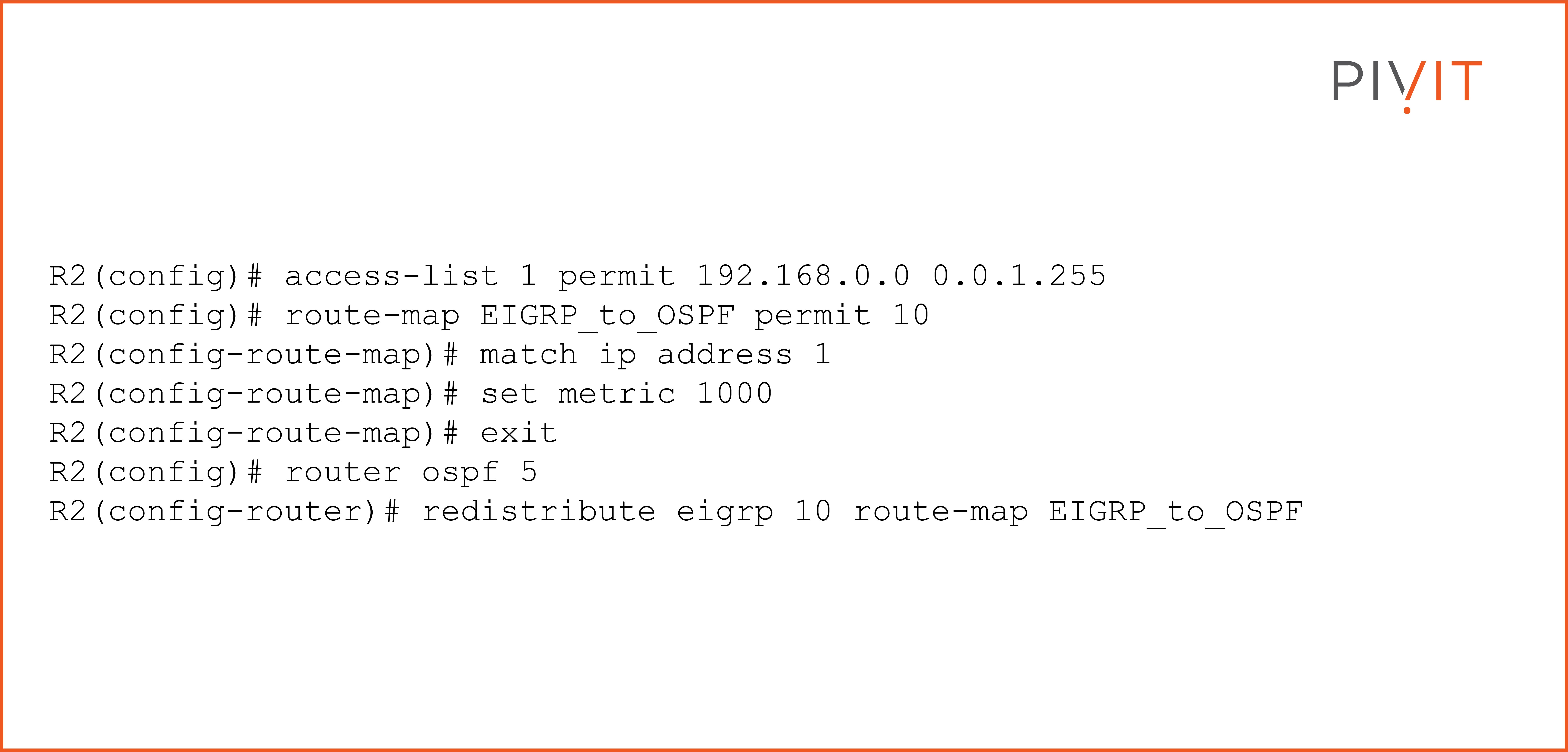
Use Case 2: Filtering Routes in Redistribution Using Route Tags
Another very common use case for using route maps to filter routing updates during redistribution is in scenarios where there is multipoint two-way redistribution.
As a result, routes that are redistributed from one routing protocol into another can also be redistributed back to the originating domain, which can cause suboptimal routing or even loops in some cases.
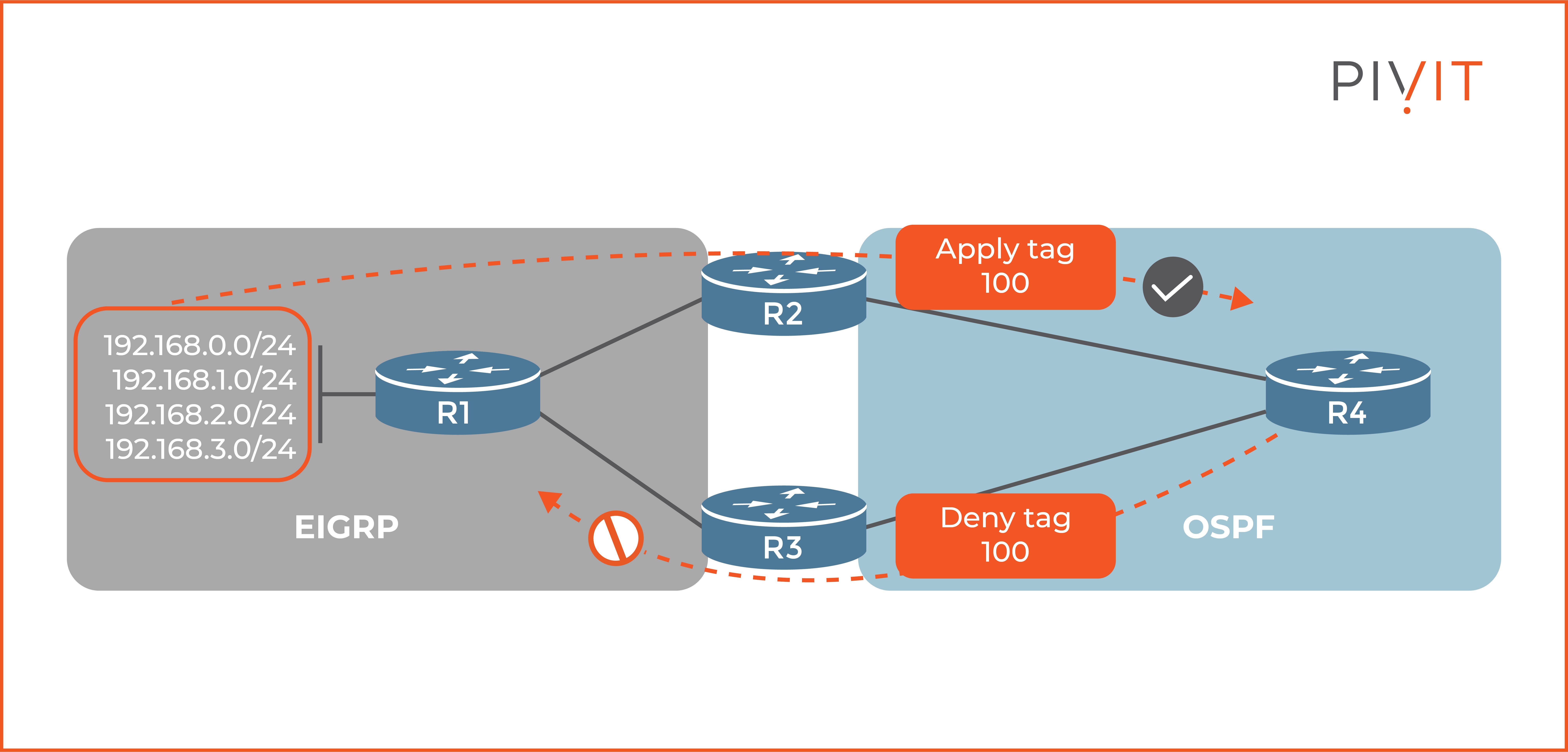
As you can see in the image above, networks behind R1 can easily be redistributed on R2 into the OSPF domain and then learned again on R1 when redistributing back from OSPF into EIGRP on R3.
A straightforward solution is using tags. This approach allows every route to be tagged on R2 when redistributing from EIGRP into OSPF, and then filter out all routes with the same tag on R3 when redistributing in the other direction. As a result, R1 will never learn the local EIGRP networks from the OSPF domain.
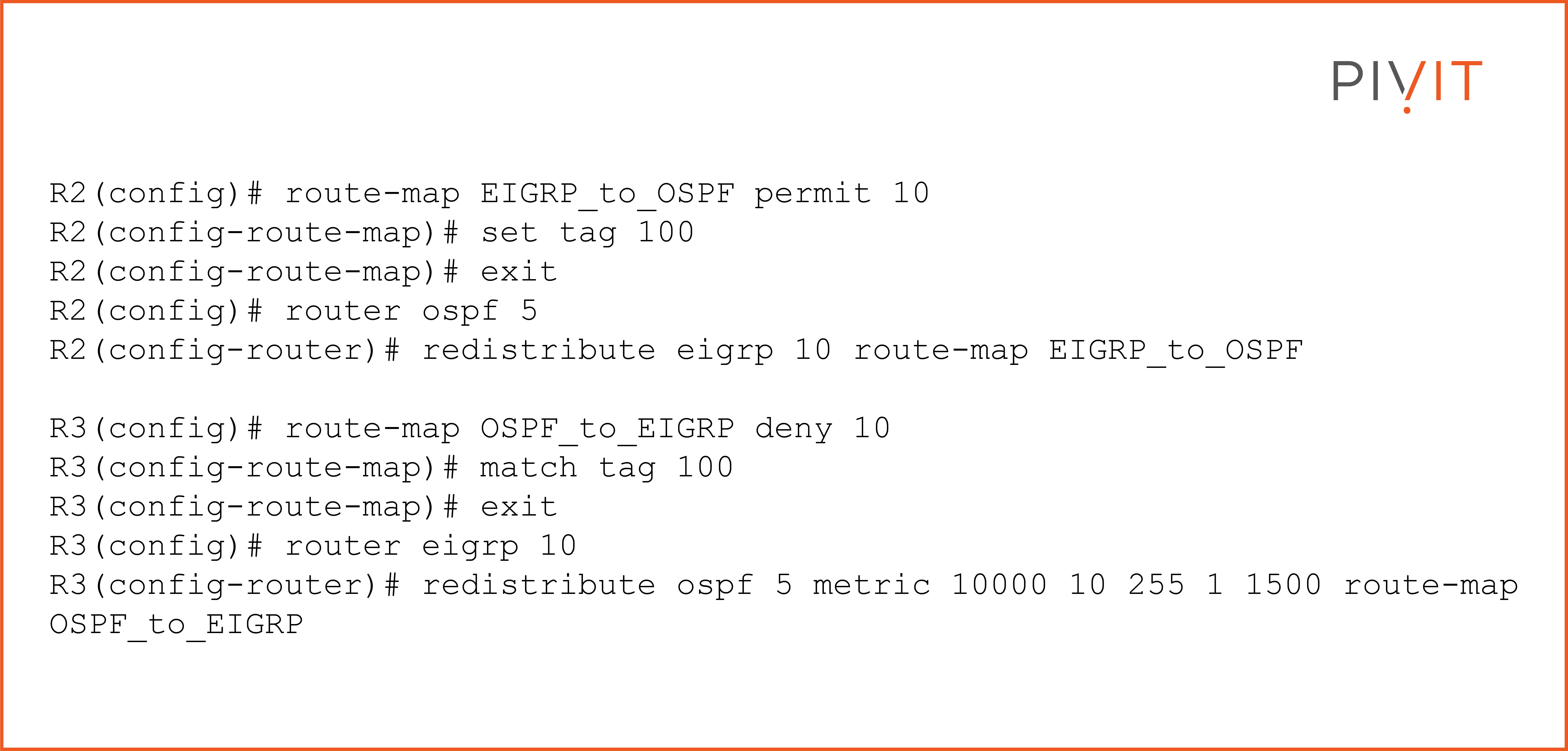
The configuration above prevents networks in the EIGRP domain to get redistributed by R2 into the OSPF domain and learned back through R3. Remember that the same configuration should be done on both R2 and R3 to protect from redistributing EIGRP into OSPF on R3 and then learning back the same routes on R2.
The Essential Importance of Route Maps
Although many different filters can be used to prevent suboptimal routing and routing loops in complex networks with redistribution between various routing protocols, route maps offer the most options and the best way to protect against such issues.
In addition, route maps allow you to perform policy-based routing instead of destination-based routing when you have complex routing requirements, and as a filtering tool, it plays an essential role when using BGP.
That’s everything you need to know about route maps. Keep this guide handy the next time you need a refresher.
PivIT offers SmartHands as part of its EXTEND product. Gain access to engineers around the globe to help build your wired and wireless networks without ever leaving your desk when you are tackling staff shortages, complex environments, office relocations, or emergency situations.